
Right, let’s talk about what your customers really want. Not what they say they want, but the deep-down, unsolved problems that keep them up at night. This is the art and science of customer needs identification, and it’s the bedrock of any product that people can’t live without.
It’s about digging past the surface-level chatter of feature requests to find the real gold: the motivations, the frustrations, and the goals that drive your users. Get this right, and you stop building disposable features and start creating an indispensable solution.
Why Customer Needs Trump Feature Requests
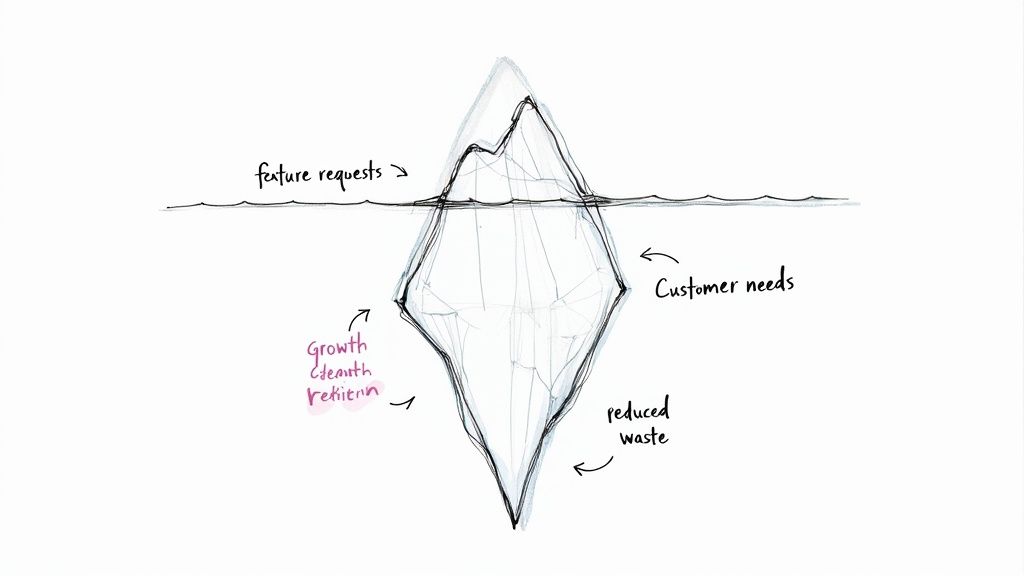
It’s so easy to fall into the feature factory trap. A customer asks for a “CSV export button,” it seems simple enough, so you add it to the backlog. Job done. You feel productive, but you’ve likely missed the entire point.
Building a roadmap from a laundry list of feature requests is like trying to navigate the open ocean with a map that only shows the coastline. You’re moving, but you have no idea where you’re really going.
The real opportunity is always lurking beneath the surface. That request for a CSV export? It’s almost never about the button. It’s a symptom of a deeper need. Maybe your user needs to pull data for a weekly report their boss demands. Perhaps they need to get information into another specialised tool for heavy-duty analysis. Or maybe, just maybe, the reporting inside your own app isn’t cutting it.
The Real Business Impact
When you shift your focus from the shallow request to the deep, unmet need, everything changes. This is the fastest route to genuine product-market fit. Solve a core problem, and your product becomes sticky. It becomes essential. It becomes something competitors can’t just copy over a weekend.
This mindset also cuts down on a staggering amount of wasted effort. Instead of shipping a bunch of disconnected, one-off features, your team starts building elegant, cohesive solutions that tackle the root of the problem. This focus pays dividends:
- Higher Customer Retention: Solve their core problems, and customers stick around for the long haul. They become advocates.
- Reduced Engineering Churn: Teams are infinitely more motivated when they understand the “why.” They’re not just closing tickets; they’re solving real problems for real people.
- A Stronger Competitive Moat: Anyone can clone a button. It’s much, much harder to replicate a deep, nuanced understanding of your customers’ world.
A shallow understanding of your user leads to a shallow product. By prioritising customer needs identification, you commit to solving the fundamental problems that drive user behaviour and, ultimately, business growth.
At the end of the day, feature requests are symptoms. Customer needs are the diagnosis. Once you master the skill of uncovering what’s really going on, you’ll graduate from being a feature factory to a value-creation engine.
Sourcing Signals Where Your Customers Are
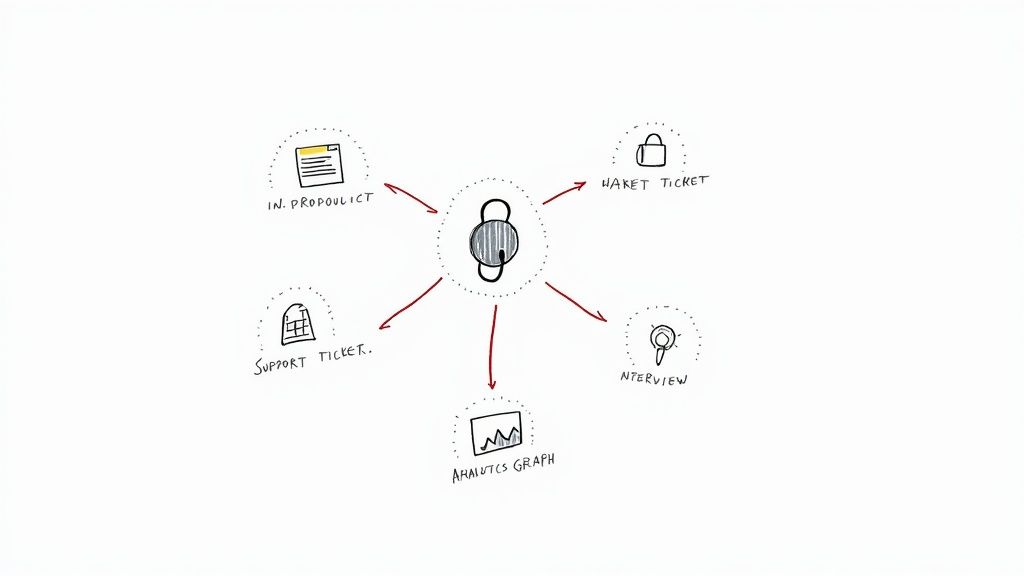
If you want to truly understand your customers, you have to meet them where they are. Waiting for feedback to land in your inbox is a losing game. Instead, the best product teams proactively set up listening posts across different channels to catch raw, unfiltered signals as they happen.
Think of it this way: each channel gives you a different flavour of insight. Combining them is how you build a reliable stream of customer intelligence. This approach ensures you’re not just getting direct requests but also picking up on the subtle behavioural clues that often tell a bigger story.
Turn Support Tickets into a Goldmine
Your support inbox is far more than a queue for fixing bugs—it’s a real-time feed of your customers’ biggest frustrations. Every single ticket represents a moment where your product fell short or created friction. Don’t just solve and close.
Treat each interaction as a mini-research opportunity. Start looking for patterns. Are dozens of users asking how to perform the same task? That isn’t a training problem; it’s a usability gap and a massive sign of an unmet need for clarity.
Capture Feedback Directly in Your Product
There’s no better time to ask for feedback than the exact moment a user is feeling something. In-product widgets, like those from HappyPanda, let you capture contextual feedback that’s infinitely more valuable than a comment made hours later.
Here are a few smart places to pop that widget:
- On a brand-new feature page: Ask for first impressions right after they’ve taken it for a spin.
- On a complicated settings screen: A simple “Is this confusing?” prompt can uncover huge usability holes.
- After a key workflow is completed: Once they succeed, ask what could have made the process even smoother.
This gives your product team hyper-specific feedback tied to a particular part of the experience, making it immediately actionable.
Conduct Interviews to Uncover the Why
While other channels show you what is happening, customer interviews tell you why. These conversations are your chance to dig beneath surface-level feature requests and get to the core motivations and frustrations driving your users.
The secret to a great interview? Let the customer do most of the talking. Ask open-ended questions like, “Walk me through how you accomplished that last week,” or “Tell me about a time this felt really frustrating.” The stories they share are packed with nuance you’ll never find in a survey. Using tools for automated meeting transcription can be a lifesaver here, ensuring you don’t miss a single detail.
The most powerful insights often come from what users don’t say. Pay attention to their tone, their hesitations, and the workarounds they’ve created. These are the clues that point to the most deeply felt, unmet needs.
Use Analytics as a Behavioural Map
Your product analytics are a treasure map of user behaviour. They show you where people get stuck, what they ignore, and where they breeze through. Stop just tracking clicks and start interpreting the patterns. A high drop-off rate on a specific step in your onboarding flow is a glaring signal that users need more simplicity or better guidance.
In Southeast Asia, for example, analysing transactional data has become a game-changer. One report found that 82% of businesses in the region that dig into these records saw a 23% improvement in how well their products met consumer needs.
To help you decide where to start, here’s a quick breakdown of the most common feedback channels.
Comparing Customer Feedback Channels
Each channel offers a unique window into the customer’s world. This table breaks down what you can expect from each one and how to make the most of it.
| Channel | Data Type | Primary Use Case | Implementation Tip |
|---|---|---|---|
| In-Product Widgets | Quantitative & Qualitative | Capturing contextual feedback on specific features or workflows. | Place widgets at key moments—like after a task completion or on a newly launched feature page. |
| Support Tickets | Qualitative | Identifying recurring pain points, bugs, and usability issues. | Create tags in your help desk (e.g., “usability-issue,” “feature-request”) to easily track trends. |
| Customer Interviews | Deeply Qualitative | Understanding the “why” behind user behaviour and validating hypotheses. | Don’t use a rigid script. Have a list of topics, but let the conversation flow naturally. |
| Product Analytics | Quantitative | Tracking user behaviour at scale to spot drop-offs and friction points. | Pair quantitative data with qualitative insights. If you see a drop-off, interview users to find out why. |
Ultimately, a multi-channel approach is your best bet. By combining the “what” from analytics and support tickets with the “why” from interviews, you create a comprehensive picture of your customers’ needs, paving the way for a product they’ll truly love.
Making Sense of the Noise: How to Structure Feedback

Let’s be honest, a flood of raw, unfiltered feedback is just noise. It’s a jumble of comments, notes, and tickets that don’t tell you much on their own. The real magic happens when you start turning that chaos into an organised, searchable treasure trove of insights.
This is where you build a system that lets you find every single piece of feedback related to a specific pain point in seconds. It’s how you move from guesswork to data-driven confidence, making it way easier to spot trends before they become major problems.
Building Your Tagging System
A solid tagging system is the backbone of your entire feedback operation. The best way I’ve found to approach this is with a simple, two-level hierarchy. You start with broad, high-level categories that cover the main areas of your product, then drill down with more specific sub-tags.
Here’s a practical example of what that could look like:
- Usability: The big-picture category for anything related to how easy (or hard) the product is to use.
- Sub-tags:
Confusing Navigation,Too Many Clicks,Unclear Onboarding
- Sub-tags:
- Performance: A bucket for all feedback about speed, bugs, and reliability.
- Sub-tags:
Slow Dashboard,Report Timeout,Export Error
- Sub-tags:
- Billing: This captures anything and everything to do with payments and subscriptions.
- Sub-tags:
Invoice Error,Upgrade Problem,Payment Method
- Sub-tags:
This layered approach is brilliant because it lets you see both the forest and the trees. You can quickly spot a high-level trend (e.g., “we have a lot of Usability problems”) and then dive into the specifics (“our Confusing Navigation seems to be the main culprit”). Using a dedicated support inbox triage template can be a huge help in getting this organised right from the get-go.
The most important thing here is consistency. Make sure everyone on your team is on the same page and using the same tags. A messy tagging system is almost as useless as having no system at all.
Why You Still Need a Human Touch
While automation and AI tools are great for getting a first pass at tagging, you can’t fully replace the human element. An AI might correctly tag a ticket with ‘Slow Dashboard’, but it will probably miss the nuance behind it—the user’s sheer frustration because that slow dashboard made them miss a critical deadline.
That human context is everything. It’s the difference between knowing what the problem is and understanding why it matters so much to your customer. This deeper insight is what helps you prioritise the fixes that will actually make a difference to user happiness.
For instance, a support agent might spot a user mentioning their entire team is blocked by a specific bug. That agent can add a custom Team Blocker tag, instantly flagging the issue’s priority in a way an automated system never could. This kind of thoughtful categorisation ensures the most painful problems get the attention they deserve. If you want to capture this level of detail from the start, check out our guide on optimising your customer feedback forms.
Ultimately, when you blend systematic tagging with genuine human intuition, you create an incredibly powerful asset. Your feedback becomes a living library of customer needs, ready to guide your product strategy and help your team build things people truly want.
Synthesising Insights from the Noise
Alright, you’ve done the hard work of collecting feedback and getting it tagged up. Now for the fun part: connecting the dots. This is where you transform that mountain of individual comments into a handful of powerful, strategic insights. It’s less about what users are saying and more about what it all means for your product.
Just counting tags won’t get you very far. The real gold is hidden in the patterns just beneath the surface. You’re hunting for recurring themes, the subtle links between different feedback categories, and the deep-seated problems your users might not even know how to put into words.
From Individual Comments to Actionable Themes
A great place to start is with affinity mapping. It’s a simple but surprisingly powerful technique where you physically (or digitally) group related pieces of feedback. As you start clustering the comments, themes will naturally begin to bubble up.
You might notice that a bunch of complaints tagged Slow Dashboard also carry the Report Timeout tag. Suddenly, you realise you don’t have two separate problems; you have one big performance issue messing with a critical user workflow. This kind of clustering helps you dig down to the root causes, not just the symptoms.
Another killer technique is cohort analysis. Instead of lumping all your feedback into one giant bucket, you slice it up by user segments. For instance, what are new users saying versus your power users? Or what are your enterprise accounts complaining about?
This can unearth critical issues that would otherwise get lost in the noise. I once worked with a B2B SaaS company that did exactly this. By isolating feedback from their enterprise customers, they spotted a subtle but growing number of complaints about API integrations. It turned out to be a nasty bug that only affected large accounts. Catching that pattern early saved them from some serious churn.
Synthesis is where raw data earns its keep. You’re looking for the story the data is trying to tell you, turning a jumble of individual frustrations into a clear mandate for product improvement.
Speeding Up Synthesis with Modern Tools
Let’s be honest, manually sifting through thousands of feedback entries is a monumental task. This is where modern tools, especially those using artificial intelligence, can be a total game-changer for identifying customer needs. AI can chew through massive datasets in seconds, spotting trends a human might miss even after days of analysis.
This approach is catching on fast. In Southeast Asia, for example, a staggering 92% of shoppers now trust AI-powered suggestions. Consumers are getting comfortable with AI helping them out, with 80% using it to make their buying process simpler.
These tools can surface trending keywords, analyse sentiment at scale, and automatically group related feedback for you. This doesn’t replace human intuition, but it definitely supercharges it. It frees up your team to spend less time organising and more time actually understanding what’s going on. To get a better handle on this, it’s worth exploring different ways of collecting and managing feedback from users.
Validating Your Hunches with Real Humans
An insight pulled from your feedback data is a fantastic starting point, but let’s be honest—it’s still just an educated guess. This is the exact moment where so many product teams get ahead of themselves. They treat a solid hypothesis like a confirmed fact, and that’s how you end up building features that collect digital dust.
Think of validation as your built-in quality control against wasting precious engineering time. It’s the step where you take your polished assumption back to the people who sparked it in the first place—your users—and see if it actually holds water. This doesn’t need to be some drawn-out, expensive research project. In fact, the leanest methods are usually the most effective.
The whole point is to get a clear signal with the least amount of effort before anyone writes a single line of code.
Low-Cost Ways to Test Your Assumptions
Before you dive into overhauling a feature or building something from scratch, you need to test the core idea. The trick is to create something just real enough to get a genuine reaction. We’re aiming for quick learnings, not pixel-perfect designs.
Here are a few simple but powerful validation methods:
- Quick-and-Dirty Prototypes: Fire up a tool like Figma or even just a simple slideshow to create a clickable mockup. You’re not testing the final visuals; you’re gauging gut reactions to the proposed workflow.
- Targeted Follow-Up Calls: Go straight back to the users who gave you the original feedback. A simple opener like, “You mentioned you were struggling with X. Would something like this solve that problem for you?” can be incredibly revealing. Their answer is pure gold.
- The “Fake Door” Test: You can measure demand for a feature before it even exists. Just add a button for your proposed feature in the app. When clicked, it leads to a “Coming Soon” or “Tell Us More” message. Tracking how many people click that button gives you a real-world measure of interest.
An unvalidated insight is a liability. By testing your assumptions directly with a small group of users, you protect your roadmap and ensure your team is always focused on solving real, confirmed problems.
A Real-World Example of Validation in Action
I once worked with a team that was absolutely convinced a core feature in their product was a convoluted mess. The data showed low engagement, and the feedback was peppered with words like “confusing.” Their initial hypothesis? A complete, and very costly, rebuild was the only way forward.
Instead of greenlighting a multi-month project, they hit the pause button.
The product manager whipped up a simplified mockup of the feature in Figma, stripping it down to its bare essentials. They then scheduled 30-minute calls with just five customers who had previously complained about its complexity.
During those chats, a surprising pattern quickly emerged. The users didn’t actually struggle with the feature’s power at all; in fact, they loved it once they got the hang of it. The real villain was the onboarding copy and the in-app tooltips. They were crammed with jargon, making the whole thing feel way more difficult than it was.
Suddenly, the fix wasn’t a massive rebuild. It was a simple copy change.
A project that had been estimated to take up a full quarter was replaced by a two-day task for a content designer. That, right there, is the incredible power of validation.
Integrating Insights into Your Product Workflow
Great insights are useless if they’re left to languish in a spreadsheet. The final, and arguably most critical, piece of the puzzle is to embed this newfound knowledge directly into your product development lifecycle. This is where insights stop being just data points and start becoming tangible improvements for your users.
The goal here is to build a seamless, transparent pipeline from raw customer feedback straight into your team’s backlog. When done right, every task or product requirement can be traced back to an actual customer’s voice, keeping everyone laser-focused on building what truly matters.
From Validation to Development
Once you’ve validated a hypothesis, it’s time to put it to work. This means connecting your feedback repository—whether it’s a dedicated tool like HappyPanda or a very well-organised spreadsheet—to your project management software. Modern tools make this a breeze with webhooks or direct integrations.
For instance, after validating a significant user need, you can fire off a new issue directly into Linear or Jira. The real magic, though, is linking this new ticket back to the original feedback entries and validation notes. This gives your engineering team invaluable context, helping them understand the why behind the what.
That direct line between a customer’s problem and an engineer’s task is incredibly powerful. It transforms development from just “closing tickets” into a focused effort to solve real human problems. Honestly, it does wonders for team morale and the quality of the final product.
The flow is simple but incredibly effective, ensuring you move from a rough idea to a fully validated solution.
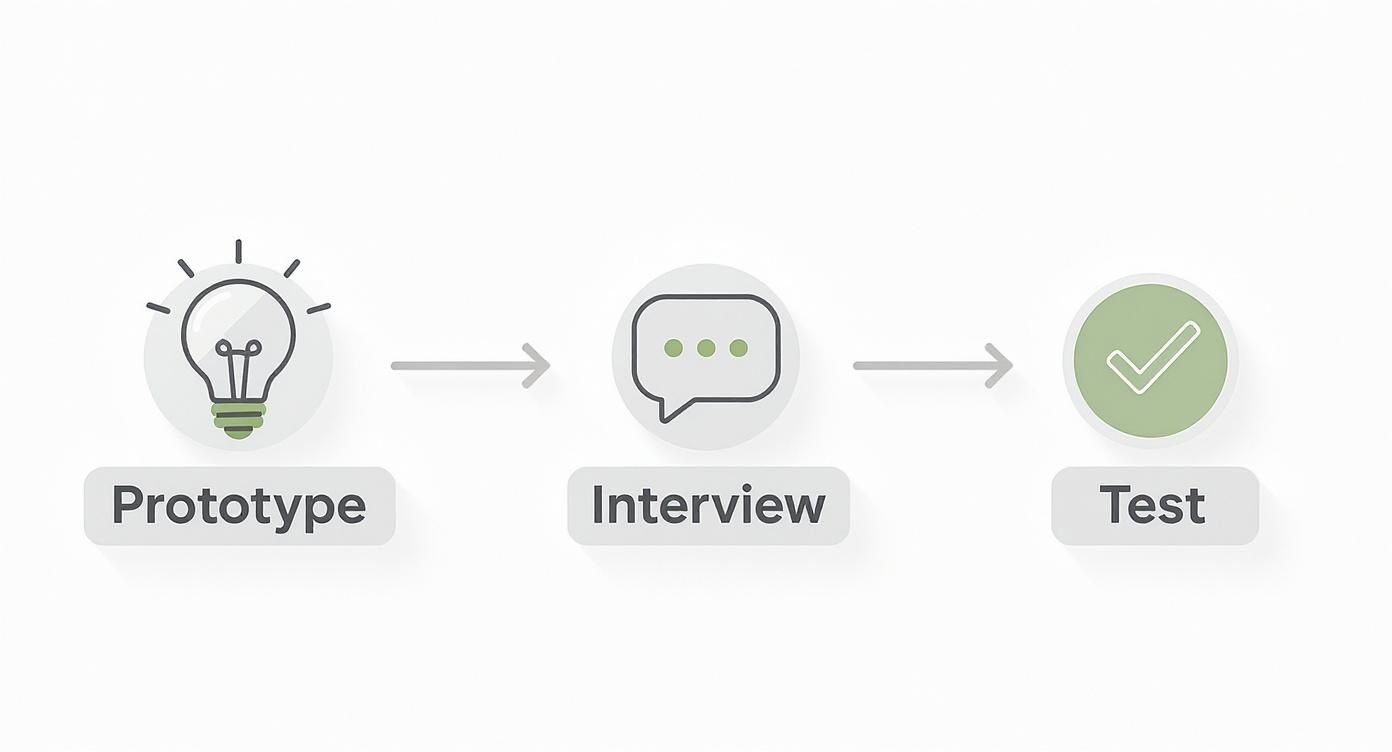
This process makes sure every development cycle kicks off with a verified user need, which drastically cuts down on wasted effort building things nobody asked for.
Finally, don’t forget to follow up with the customers who gave you the feedback in the first place. Notifying users that their suggestion has been implemented builds immense loyalty and goodwill. It’s the ultimate proof that you’re not just listening, but actually acting on what you hear. Our in-depth guide on closing the feedback loop offers some great, actionable strategies for making this a consistent part of your workflow.
A Few Common Questions We Hear
Navigating the world of customer needs can feel like you’re trying to solve a puzzle with pieces that are constantly changing shape. A few common questions pop up time and time again. Getting these sorted helps build a sustainable rhythm for listening, turning chaotic noise into clear, actionable signals.
”How Often Should We Actually Analyse All This Feedback?”
This is a big one. It’s tempting to let feedback pile up and only do a massive deep-dive when you’re planning the next big feature. But that’s a reactive approach, and it often means small cracks have already turned into major potholes.
Think of it less like a one-off project and more like a continuous pulse check.
We’ve found a two-part rhythm works best. First, triage incoming feedback weekly. This is your early warning system. It helps you catch urgent bugs, spot emerging trends before they blow up, and stay responsive to what your users are feeling right now.
Then, schedule a deeper, more strategic synthesis quarterly. This is where you connect the dots between all those weekly signals to inform your roadmap and long-term bets. It’s about consistent listening, not just sporadic fire-fighting.
The biggest mistake we see teams make is leaning too heavily on a single source of truth, like analytics. That creates massive blind spots. The real magic happens when you blend multiple data streams—your user interviews, support tickets, and in-product feedback—to get the full picture.
”Everything Feels Important. How Do We Prioritise?”
Ah, the classic prioritisation paralysis. When you’re staring at a mountain of feedback, it’s easy to get overwhelmed or just listen to the loudest person in the room (whether that’s a customer or a stakeholder).
To make objective decisions that actually move the needle, you need a framework. It’s the only way to shield your roadmap from personal bias and ensure you’re working on things that align with your business goals.
A simple but powerful way to do this is with a model like RICE (Reach, Impact, Confidence, Effort) or its cousin, ICE (Impact, Confidence, Ease). These frameworks force you to step back and weigh a few key factors:
- How severe is this problem, really?
- How many people does it actually affect?
- Does solving it align with our strategic goals?
Using a framework like this helps turn a subjective shouting match into a structured, data-informed conversation.
Turn customer insights into product growth with HappyPanda. Collect, analyse, and act on feedback to build a product your users will love.