
Customer feedback forms are more than just a box to tick. Think of them as a direct line to your users—a way to bridge the gap between what you think they want and what they actually experience. When done right, they hand you actionable data to fine-tune your product, slash churn, and build a loyal following.
Setting Clear Goals for Your Feedback Forms

Before you even think about drafting a question, you need to nail down your “why.” A feedback form without a clear goal is just noise. It collects vague opinions that are impossible to act on and ends up being a waste of everyone’s time. The real goal here is to move past simple data collection and tie every single form to a specific business outcome.
For instance, a SaaS company might be trying to figure out why so many users bail during onboarding. Their goal isn’t just “get feedback,” it’s “pinpoint the exact friction points in the first seven days.” Or maybe you just rolled out a massive new feature. Your objective would be to validate that product decision and get a prioritized list of bugs to squash.
Pinpoint Critical Journey Moments
Timing is everything. Where you ask for feedback is just as important as what you ask. By placing your forms at key touchpoints, you get feedback that’s fresh, relevant, and packed with context. Forget the generic annual survey; it’s all about targeting those moments of truth.
Consider dropping a form at these strategic moments:
- Post-Support Interaction: Ask for feedback the second a support ticket is closed. This gives you an immediate read on the effectiveness of your customer service team.
- Post-Purchase or Conversion: A few days after a sale is the perfect time to gather first impressions and sniff out any early issues with the product or delivery.
- Mid-Trial Period: For SaaS products, checking in halfway through a free trial can reveal the roadblocks that keep users from hitting that “aha!” moment.
- After Feature Usage: Prompt a user for their thoughts right after they’ve taken a new feature for a spin.
Aligning Goals with Business Outcomes
Every form you create should be a direct tool for a bigger business goal. The stakes are pretty high here—after just one bad experience, 52% of customers will ditch a brand for good. A well-defined goal ensures you’re collecting insights that protect your bottom line. You can dig deeper into this by reviewing customer experience research from industry leaders.
The ultimate goal isn’t to collect feedback; it’s to gather intelligence that reduces churn, informs the product roadmap, and improves customer retention. Every question should serve that purpose.
Crafting Questions That Generate Real Insights

Here’s a hard truth: the feedback you get is only as good as the questions you ask. Vague questions? You’ll get vague, shrug-worthy answers that leave your team guessing. The goal isn’t just to get responses; it’s to design questions that are dead simple to answer but still manage to uncover the all-important “why” behind what a customer is feeling.
A truly great customer feedback form strikes a delicate balance between two distinct types of questions: quantitative and qualitative. Think of quantitative as the what—the hard numbers and measurable trends. Qualitative, on the other hand, gives you the why—the rich context and human stories that bring those numbers to life.
Finding the Right Mix of Questions
Quantitative questions are your quick snapshots. They’re painless for the customer and fantastic for tracking key metrics over time. Some of the most common ones include:
- Rating Scales (e.g., CSAT): A simple “How satisfied were you with our support today?” on a 1-5 scale is perfect for measuring sentiment at specific touchpoints.
- Net Promoter Score (NPS): The classic “On a scale of 0-10, how likely are you to recommend our product?” is a powerful gauge of overall brand loyalty.
- Multiple Choice: Asking “Which of these features do you use most often?” is a straightforward way to segment your users and understand their behavior.
But let’s be honest, the real gold is often found in the qualitative questions. They demand a bit more effort, but the insights are worth it. These are your open-ended text fields, and they’re where customers tell you what’s really on their minds.
Don’t just ask if a customer is happy. Ask why they feel that way. A single, thoughtful open-ended response can be more valuable than a dozen five-star ratings because it tells you exactly what to fix or what to double down on.
For a deeper dive, our guide on how to collect customer feedback offers a ton more strategies on this topic.
To help you choose, here’s a quick rundown of question types and where they shine.
Choosing the Right Question Type for Your Goal
| Question Type | Best Used For | Example Question |
|---|---|---|
| Rating Scale (CSAT) | Measuring immediate satisfaction after a specific interaction (e.g., a support ticket). | ”How would you rate the quality of the support you received?” (1-5 scale) |
| Net Promoter Score (NPS) | Gauging long-term customer loyalty and willingness to advocate for your brand. | ”How likely are you to recommend us to a friend or colleague?” (0-10 scale) |
| Multiple Choice | Segmenting users, understanding preferences, and gathering structured data. | ”What is the primary reason you are using our product?” |
| Open-Ended Text | Uncovering the “why” behind ratings, discovering unknown issues, and gathering rich, detailed feedback. | ”Is there anything we could do to improve your experience?” |
| Likert Scale | Measuring attitudes or opinions on a spectrum (e.g., Strongly Agree to Strongly Disagree). | ”The new dashboard is easy to navigate.” (Agree/Disagree scale) |
Picking the right tool for the job makes all the difference in the quality of your insights.
Common Pitfalls to Avoid in Question Design
Crafting great questions is as much about what you don’t do as what you do. Steer clear of these common traps that can completely derail your data and leave users frustrated.
Leading Questions These are the worst offenders. They subtly push users toward the answer you want to hear, making the feedback useless.
- Bad: “How much did you enjoy our amazing new feature?”
- Good: “What are your thoughts on our new feature?”
Double-Barreled Questions This classic mistake crams two questions into one, making it impossible for someone to answer accurately.
- Bad: “Was our support team fast and helpful?” (What if they were fast but completely unhelpful?)
- Good: Just split them up. “How would you rate the speed of our support?” followed by, “How helpful was our support team?”
Using Jargon Always, always use simple language your customers actually use. Ditch the internal acronyms and overly technical terms. Your customer feedback forms should feel like a casual conversation, not a final exam.
By keeping your questions clear, direct, and balanced, you’ll create a feedback loop that gives your team the specific, actionable details they need to make smarter decisions.
Optimizing Form Design and User Experience
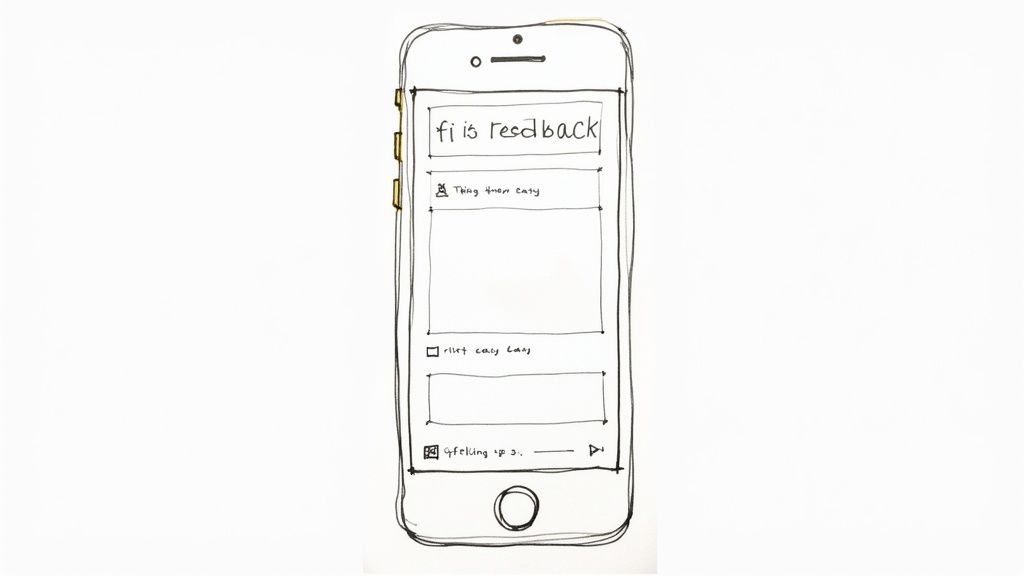
You can craft the most brilliant, insightful questions in the world, but they’re useless if the form itself is a chore to complete. The design and user experience (UX) of your feedback forms are what separate a goldmine of responses from a graveyard of abandoned clicks. The goal is to make giving feedback feel effortless, intuitive, and maybe even a little satisfying.
Think of it this way: a clunky, confusing form sends a not-so-subtle message that you don’t really value your customer’s time. On the flip side, a clean, slick interface shows you respect them, which encourages more thoughtful, honest answers. It’s the small design choices that make a huge impact on the quality of data you collect.
Create a Seamless User Flow
The best feedback forms feel less like a survey and more like a conversation. They guide users from start to finish without making them think too hard. One of the simplest yet most effective tools in your arsenal is a progress bar.
Seeing a clear indicator of how much is left—like “Question 3 of 5”—manages expectations and fights off survey fatigue. It’s a tiny detail that can dramatically reduce drop-offs.
Another trick I’ve found works wonders is starting with the easiest questions first. Kick things off with a quick multiple-choice or a simple rating scale. This builds positive momentum and gets the user invested before you hit them with any open-ended questions that require more brainpower.
A well-designed form feels like a conversation, not an interrogation. It flows logically, respects the user’s time, and makes them feel heard from the very first click.
Use Smart Logic and Mobile-First Design
Nothing kills engagement faster than asking questions that are completely irrelevant to the user. This is where conditional logic becomes your best friend. It lets you create dynamic forms that adapt based on previous answers, only showing follow-up questions when they make sense.
For example, if a user rates their experience poorly, a new text field can pop up asking for more details. This streamlines the whole process, making the form feel shorter and more personal. You get targeted, contextual information without overwhelming every single user with every possible question.
Finally, a mobile-first design is absolutely non-negotiable today. With most people glued to their phones, your feedback forms have to work flawlessly on a small screen. This means:
- Large, tappable buttons that are easy to hit with a thumb.
- Single-column layouts so nobody has to scroll sideways.
- Readable font sizes that don’t require pinching and zooming.
By focusing on a frictionless mobile experience, you make it dead simple for customers to give feedback wherever they are. This is especially vital when you’re using methods like an embedded survey in email, where users are almost certainly opening and responding on their phones. Nailing the mobile experience ensures you capture that feedback in the moment, boosting both your response rates and the quality of your insights.
Building Customer Trust with Privacy and Validation
In an age where everyone’s a bit skeptical about where their data is going, how you handle customer information speaks volumes. A feedback form isn’t just a survey; it’s a handshake, a request for trust. And earning that trust starts with being completely transparent from the very first click.
Forget the dense legal jargon that no one reads anyway. Your privacy notice needs to be simple, direct, and human. A short sentence right on the form—something like, “Your feedback is used only to improve our product and will never be shared”—builds more confidence than a link to a 20-page policy. This simple assurance removes the fear of data misuse, which in turn encourages more honest and thoughtful responses.
Guiding Users with Smart Validation
Beyond privacy, the small technical details of your form can make or break the user experience. We’ve all been there: you hit “submit” and a jarring, unhelpful error message makes you feel like you’ve done something wrong. The goal is to guide, not scold.
Instead of a generic “Invalid input” message, you need to provide clear, real-time feedback that feels helpful.
- For a rating: If a required star rating is skipped, a gentle prompt like “Please select a rating to continue” is all it takes.
- For an email field: As they type, confirm the format is correct with a subtle green checkmark. If it’s wrong, a simple tip like “Please enter a valid email address” does the trick.
This approach turns a moment of potential friction into a helpful, almost conversational, interaction.
Smart validation doesn’t just prevent bad data; it improves the entire customer experience. By offering helpful, real-time guidance, you show respect for the user’s time and effort, making them far more likely to complete the form.
Ultimately, trust is built through a combination of clear promises and a seamless experience. When you’re upfront about data usage and design validation that helps instead of hinders, you create a feedback form that feels safe, professional, and respectful. That foundation of trust is exactly what unlocks the most valuable, high-quality insights for your team.
Turning Feedback into Action with Automation
Collecting feedback is just the opening act. The real magic happens when that raw data flows straight into your team’s daily workflow, turning a simple submission into a live, actionable signal. A form that just fires off an email is a missed opportunity. One that creates a ticket in Linear or pings a Slack channel? That’s a catalyst for immediate action.
This is where automation becomes your new best friend. The goal is to close the feedback loop so fast it feels almost real-time. Instead of a product manager sifting through a spreadsheet at the end of the week, automation gets the right feedback to the right person the moment it arrives.
Connecting Forms to Your Workflow
The simplest way to get started is by plugging your customer feedback forms directly into the tools your team already lives in. Think about the types of feedback you get and where they should logically land.
- Bug Reports: Automatically create a new issue in a tool like Jira, Asana, or Linear. You can pre-populate the ticket with everything you need—the user’s report, browser details, and contact info.
- Feature Suggestions: Pipe these great ideas straight into a dedicated Slack channel (like
#product-ideas) or a specific project board where the product team can triage and prioritize them. - Negative Feedback: Get this in front of your customer success or support team, stat. A low NPS score or a scathing CSAT rating should trigger a high-priority alert in a channel like
#support-fires.
This direct routing kills manual data entry, cuts the risk of feedback getting lost in the shuffle, and dramatically shrinks the time from submission to action. It empowers your team to be proactive, showing customers you’re not just collecting data—you’re actually listening.
Using Webhooks for Custom Integrations
When you’re ready to level up, webhooks are your secret weapon. A webhook is basically a notification your form sends to another app whenever a new submission comes in. It carries a “payload”—a neat bundle of data, usually in JSON format—that tells the receiving system what to do.
For instance, a webhook payload from a bug report form might look something like this:
{ “submissionId”: “sub_12345”, “formType”: “Bug Report”, “userEmail”: “customer@example.com”, “feedbackText”: “The ‘Export’ button is not working on the dashboard.”, “rating”: 1, “timestamp”: “2024-10-26T10:00:00Z” }
This little package of data can be sent to a custom endpoint, a tool like Zapier or Make, or an internal system to kick off a complex workflow. It’s a developer-friendly way to connect your customer feedback forms to virtually any tool, turning your form into a central hub for user-generated actions. You can dive deeper into gathering and acting on feedback from users in our detailed guide.
Automation transforms feedback from a passive dataset into an active pipeline. It’s the engine that ensures every piece of user insight gets to the right person, in the right tool, at the right time.
The process flow below shows how building trust through smart form design, clear privacy, and solid validation is the first step toward getting this valuable data in the first place.
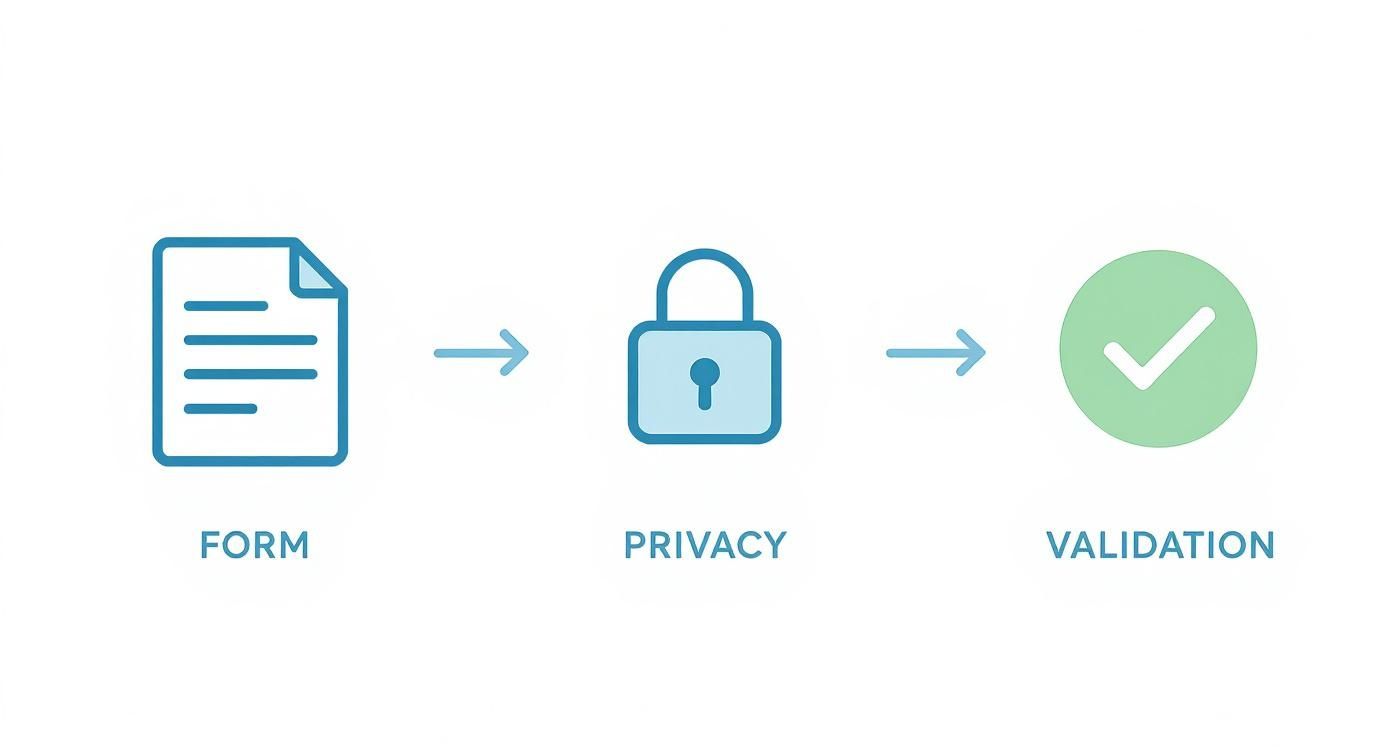
As you can see, a trustworthy collection process—from the first click on the form to clear privacy policies—is the foundation for gathering insights you can actually use.
The impact here can’t be overstated. For an e-commerce site, positive feedback is pure gold. Research from the Spiegel Research Center found that a product with just 5 reviews is 270% more likely to be purchased than one with zero reviews. This just goes to show how a solid feedback system directly fuels growth. By automating the collection and routing process, you’re building an efficient engine to generate these crucial reviews and insights.
A Few Common Questions About Feedback Forms
Even with a perfectly designed process, a few questions always seem to pop up. Nailing the small details—like how often you should ask for feedback or how long your form should be—can make a massive difference in the quality and quantity of responses you get.
Let’s clear up some of the most common ones.
What’s the Ideal Length for a Customer Feedback Form?
There’s no magic number, but context is everything. The golden rule? Respect your customer’s time. Only ask for information you’re actually going to use to make things better.
For quick, in-the-moment feedback, shorter is always the answer.
- Post-Purchase or After a Support Ticket: Aim for 1-3 questions that someone can answer in under a minute. A simple satisfaction rating and an optional comment box are often all you need to capture the immediate feeling.
- Deeper Insight Surveys: If you’re doing an annual satisfaction survey or a deep-dive on a new feature, 5-10 well-structured questions is a reasonable limit. If you’re pushing the upper end of that, a progress bar isn’t just nice to have; it’s essential for managing expectations and stopping people from bailing halfway through.
The best customer feedback forms feel brief and focused. Every single question should have a clear purpose that ties directly back to a business goal. If a question doesn’t help you make a decision, cut it.
How Often Should I Be Asking Customers for Feedback?
The key here is to be strategic, not spammy. Bombarding users with requests is the fastest way to trigger “survey fatigue,” where they just start ignoring your forms altogether. Instead of blasting your entire user base at random, trigger your requests based on key moments in their journey.
This approach ensures the experience is still fresh in their mind, which makes their feedback way more specific and valuable.
Think about these strategic timings:
- Immediately after a support ticket is resolved.
- A few days after a customer makes a purchase.
- About 30 days after you’ve launched a major new feature.
- Midway through a new user’s trial period.
For general health checks like an NPS survey, sending it out quarterly or semi-annually is more than enough. The goal is to collect timely, relevant insights, not to constantly poke your users for input.
How Can I Get More People to Respond to My Form?
Boosting your response rates boils down to a simple formula: timing, ease, and value. Get these three things right, and you’ll see a serious uptick in engagement.
First, as we just covered, get the timing perfect. Asking at the right moment is half the battle.
Next, make the form ridiculously easy to access and complete, especially on mobile. One killer tactic is embedding the first question—like a simple rating scale—directly into the body of an email. It removes a click and can dramatically increase the number of people who actually start the survey.
Finally, show them the value. Briefly explain how their feedback will be used to make their experience better. Proving that you not only listen but also act on what you hear is the single most powerful incentive for customers to share their thoughts. A simple “You asked, we delivered” follow-up closes the loop beautifully and builds goodwill for the next time you ask.
Ready to turn all this feedback into action? HappyPanda is a lightweight feedback engine that routes user suggestions, ideas, and bug reports directly to your team’s workflow in Linear and Slack. Stop letting valuable insights get lost and start making data-driven decisions today. Check out our features and start your free trial.
Article created using Outrank