
Unlocking Growth with Feedback from Users
In the wild world of SaaS, user feedback isn’t just a “nice to have”—it’s the single most important asset you’ve got. Think of it as a real-time GPS for your product, steering you toward what customers actually want and away from expensive dead ends. It’s no longer a dusty digital suggestion box; it’s your source of predictive intelligence.
Why User Feedback is Your North Star
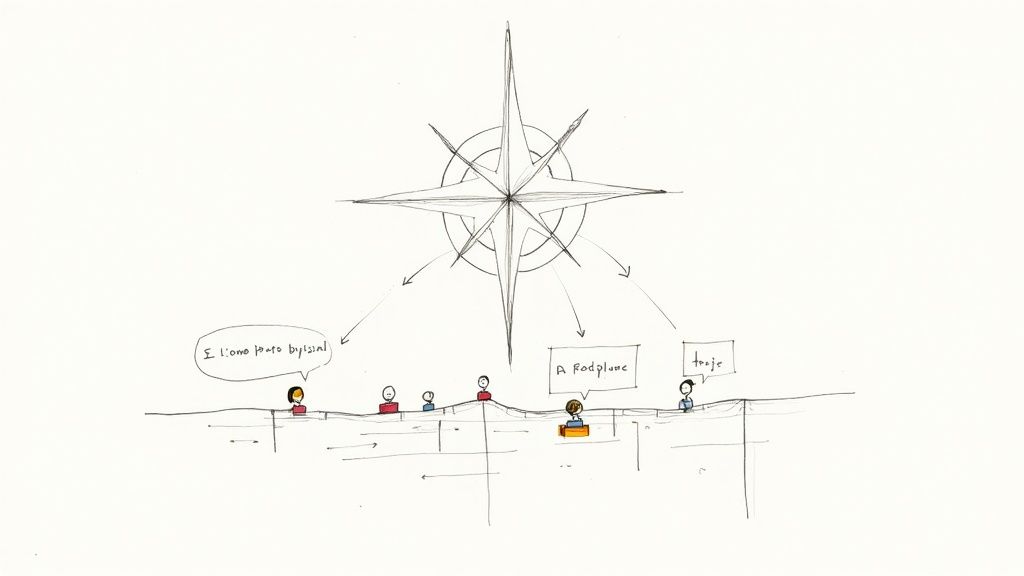
In a market where customer experience is the new battleground, listening to your users isn’t just a support function—it’s a core business strategy. Every piece of feedback, whether it’s a bug report or a feature idea, is a breadcrumb. It tells you exactly where your product shines and where it’s falling short. Getting good at reading these signals is non-negotiable if you want to grow and keep your customers around.
And if you ignore those signals? It’ll cost you. Big time.
In fact, over half of customers (52%) will jump ship to a competitor after just one bad experience. That number skyrockets to a whopping 72% after three or fewer poor interactions. These stats aren’t just numbers; they’re a stark reminder of how quickly a deaf ear can shrink your customer base. You can dig into the full research about customer experience statistics to really understand what’s at stake.
The Shift from Suggestion Box to Strategic Asset
It wasn’t that long ago that feedback was treated like an afterthought. Companies had a digital suggestion box that collected virtual dust in a forgotten corner of their website. But today, the smartest SaaS companies treat user feedback as a proactive tool for innovation and a leading indicator of business health.
This mindset shift is all about three simple realities:
- It Slashes Churn: When you understand what’s frustrating your users, you can fix it before it becomes a deal-breaker. Simple as that.
- It Guides Your Roadmap: Stop guessing what to build next. User feedback gives you a data-backed path to features that solve real problems and deliver instant value.
- It Builds Die-Hard Fans: When users see their suggestions come to life, they feel heard and valued. This is how you turn customers into loyal advocates who champion your brand.
Think of your user base as an extension of your product team. They’re in your app every single day, bumping into friction points and spotting opportunities your internal team might never see.
Tying Feedback to Business Results
At the end of the day, the goal is to draw a straight line from what your users are saying to what your teams are doing. A systematic approach to collecting and acting on feedback directly fuels your most important business metrics.
For example, when a user reports a confusing workflow, that’s not just another support ticket. It’s a golden opportunity to improve usability, which in turn can boost feature adoption rates. When a dozen users request the same integration, that’s a blinking neon sign pointing to a partnership that could unlock a whole new market.
When you start looking at user feedback through this strategic lens, you turn everyday comments into a powerful engine for growth.
How to Actually Collect Feedback People Want to Give
Let’s be honest: just sticking a “suggestion box” in the corner of your website and calling it a day isn’t going to cut it. If you want feedback that actually helps you build a better product, you need to be smarter about it.
Think of it like being a good listener. Sometimes you need to ask a direct question, and other times you just need to shut up and pay attention to what people are already saying. That’s the difference between proactive and reactive feedback collection. You need both to get the full story.
Proactive Methods: Just Ask!
Proactive feedback is when you go out and ask for it. This is your chance to steer the conversation, test a hunch, or get specific data on a new feature you just shipped. It’s about asking the right questions at exactly the right moment.
-
In-App Surveys: These are your best friend for catching users in the moment. A little pop-up inside your app asking a simple question right after they’ve done something is incredibly powerful. Think of a quick, one-question survey like, “How was your experience with our new dashboard?” that appears right after they use it. You get immediate, focused insights. You can even take this approach outside the app with an embedded survey in email to catch users who aren’t logging in as often.
-
Net Promoter Score (NPS) Surveys: Ah, the classic “How likely are you to recommend us?” question. It’s more than just a number to track loyalty. The real gold is in the follow-up: “What’s the main reason for your score?” That open-ended question is where you’ll find out what people truly love about your product and what’s driving them crazy.
-
User Interviews: Okay, these don’t scale. At all. But the depth you get from a 30-minute chat with a real user is something no survey can replicate. One-on-one conversations are perfect for digging into complex problems, seeing if a new idea has legs, or just understanding how your tool fits into their larger workflow.
Reactive Channels: The Unfiltered Truth
Reactive channels are where you capture what people are saying when they think you’re not looking. This is the raw, unsolicited, and often brutally honest stuff. It’s what your customers are saying spontaneously when something breaks or when a feature totally wows them.
Think of these channels as your product’s early-warning system.
When you start seeing the same complaint pop up over and over in support tickets or on social media, that’s a massive red flag. The market is telling you something is wrong, and ignoring it is like hitting snooze on a smoke alarm.
Here are the usual suspects for reactive feedback:
-
Support Tickets: Your support inbox is a treasure trove. Every single ticket is a breadcrumb leading you straight to a point of confusion, a broken feature, or a user’s unmet expectation.
-
Social Media Mentions: People love to vent (and occasionally praise) on platforms like X (formerly Twitter) or LinkedIn. Keeping an eye on these mentions gives you a real-time, public pulse on what people think of your brand.
-
Online Reviews: This one’s huge. Public review sites are where prospects go to get the real scoop. In fact, nearly 95% of consumers read online reviews before making a purchase, and a single star increase can bump revenue by 5-9%. These platforms give you an unfiltered look at how you stack up against the competition.
Comparison of Feedback Collection Channels
To help you decide where to focus your efforts, here’s a quick breakdown of the most common channels. Each has its own strengths, depending on what you’re trying to learn.
| Channel | Insight Type | User Effort | Scalability |
|---|---|---|---|
| In-App Surveys | Contextual, specific, quantitative | Low | High |
| NPS Surveys | Loyalty, sentiment, high-level “why” | Low | High |
| User Interviews | Deep, qualitative, exploratory | High | Low |
| Support Tickets | Problems, bugs, usability issues | Medium | Medium |
| Social Media | Unfiltered sentiment, brand perception | Low | High |
| Online Reviews | Competitive analysis, overall satisfaction | Medium | High |
Ultimately, you’re not looking for a single “best” channel. The goal is to build a system that combines the targeted insights from proactive methods with the raw, organic feedback from reactive ones. That’s how you get a complete, 360-degree view of your user experience.
Turning Raw Feedback into Actionable Insights
So, you’ve started collecting user feedback. That’s the easy part. The hard part is what comes next, because a pile of raw, unfiltered comments is like a heap of ingredients with no recipe. The potential is there, but it’s pretty useless until you give it some structure.
To turn that chaotic stream of information into clear, actionable intelligence, you need a repeatable framework. Without one, feedback gets lost in crowded inboxes or forgotten in spreadsheets. The key is a simple yet powerful three-step process for every piece of feedback you receive: triage, tag, and route. This is how you turn noise into a signal that actually guides your product.
This infographic breaks down the two main streams of feedback you’ll need to wrangle.
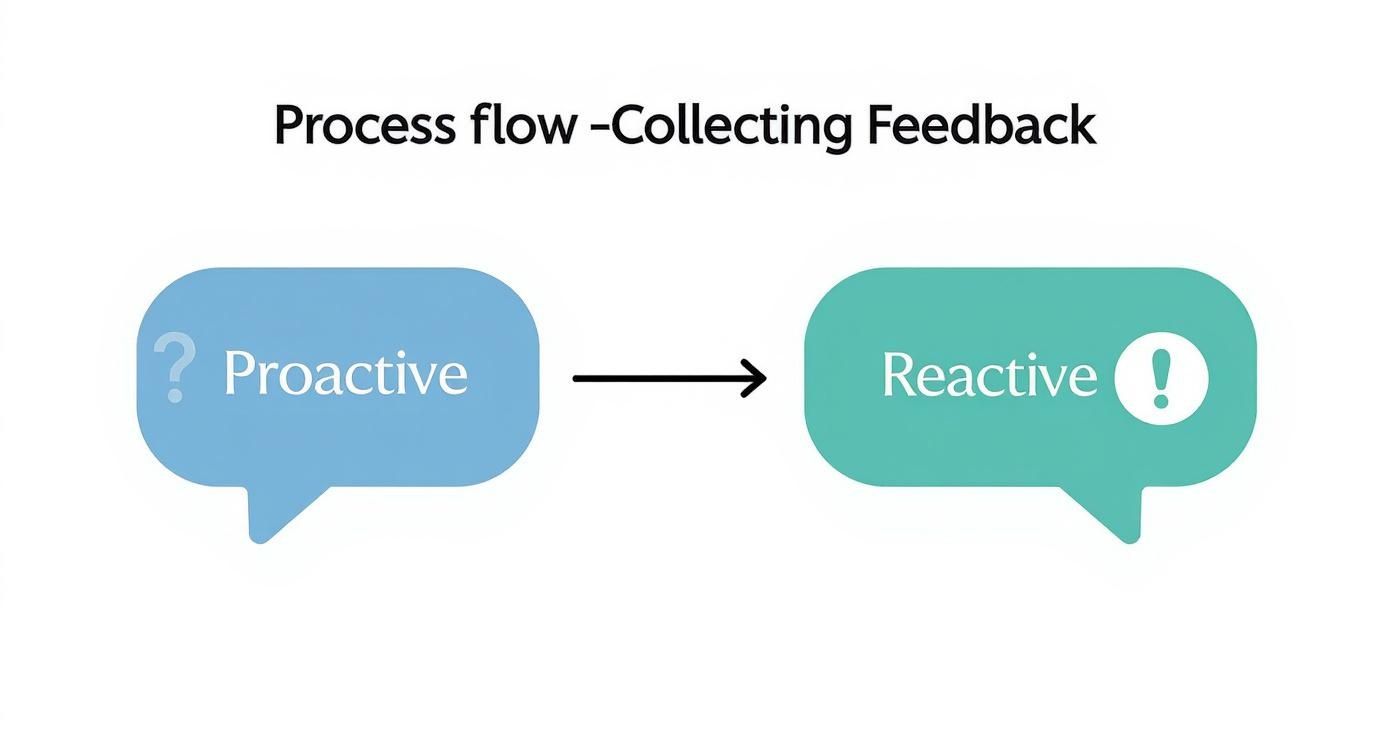
As you can see, feedback arrives from proactive channels you create (like surveys) and reactive ones you monitor (like support tickets). You need a unified system to handle both effectively.
First, Triage Incoming Feedback
The first step, triage, is all about initial assessment and prioritization. Think of it like an emergency room doctor’s job: quickly figure out how urgent and serious each item is. Is it a critical, system-wide bug blowing up everyone’s workflow? Or is it a minor suggestion from a single person?
During triage, you’re filtering out the noise and spotting the high-priority issues that need attention now. A good triage process helps you:
- Spot Critical Bugs: Instantly flag issues that are breaking the user experience.
- Acknowledge the User: A quick reply lets the user know their message was received and is being reviewed.
- Filter Out Spam: Get irrelevant or nonsensical comments out of the queue.
This initial sort prevents your team from getting overwhelmed and ensures the biggest fires get put out first.
Next, Develop a Consistent Tagging System
Once triaged, it’s time to tag each piece of feedback. Tagging is how you categorize information so you can spot trends over time. A consistent tagging system is absolutely crucial for turning individual comments into meaningful data.
For an effective system, start with broad categories and get more specific as you go. Common tags include things like:
bug-reportfeature-requestUX-frictionpricing-feedbackintegration-idea
By applying these tags consistently, you can later run reports to answer questions like, “What are the top three feature requests this quarter?” This is how you start making truly data-driven decisions. Our comprehensive guide to product feedback offers more strategies on getting this right.
Finally, Route Insights to the Right Teams
The last step is to route the tagged feedback to the people who can actually do something about it. A bug report is useless to the marketing team, and a pricing suggestion won’t help an engineer. Automated routing ensures that insights land in the right place, instantly.
Bug Report → Engineering Team’s Issue Tracker (like Linear or Jira) UX Friction → Design Team’s Slack Channel Feature Request → Product Manager’s Backlog
This final step closes the loop internally. It makes sure that valuable feedback from users doesn’t just sit in a database but actually becomes a catalyst for real product improvement.
Integrating Feedback into Your Daily Workflow
Collecting user feedback is only half the job. If those brilliant insights are left to gather dust in a spreadsheet or a lonely dashboard, they might as well not exist. The real magic happens when you pipe that feedback directly into the tools your team already lives and breathes in every day.
This is about creating a connected system. A setup where user feedback isn’t just another chore on the to-do list, but a natural, automated part of your daily rhythm. Think of it as building a nervous system for your product—a signal from a user instantly triggers a response from the right team, without anyone having to think twice.
When you bridge the gap between what users are saying and your internal tools, you eliminate the friction that causes great ideas to get lost in translation. No more manual copy-pasting. It’s time to make feedback actionable the second it arrives.
From Feedback to Actionable Tickets
The most powerful move you can make is connecting your feedback channels directly to your project management tools, whether that’s Linear, Jira, or Trello. This simple step turns a user’s suggestion or bug report into a tangible task in your product backlog, almost instantly. Instead of a product manager manually creating tickets, you let automation do the heavy lifting.
Picture this all-too-common scenario:
- A user spots a glitch and reports it through your in-app feedback widget.
- The feedback is automatically tagged as a bug-report.
- An automation rule instantly fires off a new issue in your team’s Linear project, pre-filled with the user’s comment, their user ID, and all the juicy browser details.
This screenshot from Linear shows exactly what that looks like—a new issue, ready for triage, popping up right in the team’s backlog.
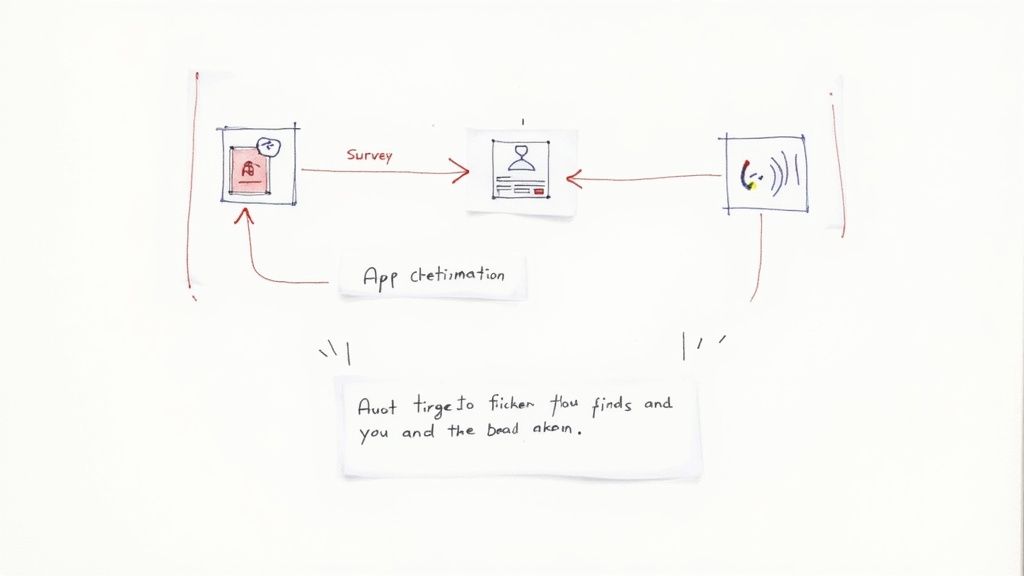
This kind of automated workflow means critical reports never slip through the cracks, and your engineers get the context they need without any delay.
Creating Real-Time Alerts and Notifications
Of course, not every piece of feedback needs to become a development ticket. Some insights are better suited for a quick discussion or an immediate customer follow-up. That’s where integrations with communication tools like Slack come in handy.
By setting up a few smart alerts, you can keep specific teams looped in on the feedback that matters most to them. It’s a great way to build a culture where everyone feels connected to the user’s voice.
Key Takeaway: The goal isn’t just to shuffle data around. It’s about getting the right information to the right person, in the right tool, at the right time, so they can actually do something about it.
Here are a few practical examples of automated alerts you could set up:
- Negative NPS Scores: A user leaves a low NPS score with a frustrated comment? An alert zips over to the
#customer-successSlack channel. This gives the team a chance to jump in, address the user’s concerns, and maybe even turn a bad experience around within minutes. - Positive Feedback: Someone leaves a glowing comment or a 5-star rating? Route it to a
#winschannel. It’s a massive morale booster and keeps everyone connected to the value they’re creating. - Feature Mentions: Feedback that mentions a specific feature, like “dashboard analytics,” can be sent straight to the product manager who owns that area of the product.
Connecting these systems creates a seamless pipeline. It transforms passive feedback from users into an active, automated workflow that drives real product improvements, slashes response times, and builds a genuinely customer-centric culture.
Closing the Loop to Build Customer Loyalty
Acting on feedback from users is a huge win, but honestly, it’s only half the battle. If you quietly fix a bug or ship a new feature without telling anyone, did it even happen in your user’s world? Probably not.
The final, absolutely critical step is closing the loop—getting back to your users to let them know you heard them and, more importantly, took action. This one habit is probably the most powerful thing you can do to build real customer loyalty. It turns passive users into genuine partners who feel like they have a stake in where your product is headed. When people see their ideas lead to actual changes, they’re way more likely to give you feedback again.
How to Respond When Feedback Hits Your Inbox
Your response should never be a generic, one-size-fits-all template. The message has to match the feedback. Tailoring your communication shows you’re not just ticking a box; you’re actually listening.
Here are a few common situations and some simple ways to handle them:
-
When Acknowledging New Feedback: A quick, personal, “Hey, thanks for sending this over, we’re taking a look!” lets them know their message didn’t disappear into a black hole. It’s a small touch that builds instant goodwill.
-
When a Bug is Fixed: This one’s a classic. Reach out directly to the person who reported it. Something like, “Good news! That pesky bug you pointed out has been squashed in our latest update. Thanks again for the heads-up!” makes them feel like a hero.
-
When a Feature is Shipped: This is a massive opportunity. Announce the new feature far and wide, but also give a special shout-out to the users who asked for it. That public high-five shows your entire community that you build for them.
Handling the “No, We’re Not Building That” Conversation
Let’s be real: sometimes you have to say no. A feature request might not align with your product vision, or maybe it just serves too small a niche. How you navigate this conversation can either break trust or, surprisingly, build it.
Transparency is your best tool for turning a potential disappointment into a moment of connection. Instead of a generic rejection, explain the “why” behind your decision.
For example, you could explain that you’re focusing all your development resources on another area that will bring more value to more users. Being honest shows you respect their time and their input. For more advice on this, you can learn how to turn negative feedback into a positive outcome for your brand.
By closing the loop thoughtfully, you make every single user feel heard and valued—even when you can’t build their exact request.
Got Questions About User Feedback? We’ve Got Answers.
As you start weaving user feedback into your workflow, you’re bound to hit a few practical snags. It happens to everyone. Tackling these head-on is what separates a team that just collects feedback from one that truly listens.
Let’s clear up some of the most common hurdles product teams face.
How Should We Handle Conflicting Feedback From Different Users?
First off, conflicting feedback isn’t a problem—it’s a signal that you have a diverse user base. The biggest mistake you can make is treating it like a popularity contest. One hundred free users asking for a new feature don’t automatically outweigh a single enterprise customer pointing out a critical blocker.
Instead of just counting votes, start segmenting. Group the feedback by user persona, subscription plan, or even company size. Then, ask the real question: which of these requests actually lines up with our core strategy and our ideal customer profile?
Conflicting feedback often reveals an opportunity, not a contradiction. The right path is rarely about picking a side; it’s about finding a smart solution that serves your target customers while staying true to your product’s vision.
Use your product analytics to see what’s really going on. Understanding what users do inside your app gives you the context you need to interpret what they say they want. This helps you make informed trade-offs instead of just caving to the loudest voice in the room.
What Is the Best Way to Start if We Have No Formal Feedback System?
If you’re starting from ground zero, don’t try to boil the ocean. Seriously. The goal is to build a habit, not a perfect, all-encompassing system on day one. Overcomplicating things is the fastest way to kill the initiative before it even gets going.
Start small and build momentum. Here’s a simple game plan:
- Pick one channel: Choose something you already control, like your main support inbox or a simple website widget. Don’t add new tools yet.
- Assign one owner: Make one person responsible for checking all incoming feedback once a week. Accountability is everything.
- Use simple tags: Fire up a basic spreadsheet or a Trello board and create a few dead-simple tags like
bug,idea, orcomplaint.
Your initial goal isn’t to capture every single piece of feedback perfectly. It’s to create a simple, repeatable process of listening and organizing. Once that basic system starts showing you valuable patterns, you’ll have all the proof you need to invest in more powerful tools down the road.
How Can We Encourage More Users to Give Us Feedback?
Getting more users to share their thoughts comes down to three things: make it easy, ask at the right moment, and prove you’re actually listening. If giving feedback feels like doing homework, nobody’s going to do it.
First, slash the friction. Use contextual, in-app prompts and simple one-click surveys. Whatever you do, don’t send users to a long, clunky form on another page. The perfect time to ask is right after they’ve successfully used a new feature—that “aha!” moment is when they’re most likely to have an opinion.
But here’s the most powerful motivator of all: show them their feedback matters. When you publicly announce an update inspired by user suggestions or send a personal “we shipped it!” email to the person who requested a feature, you close the loop. That single act transforms them from a passive user into a valued contributor, making them far more likely to share their thoughts again.
Ready to turn user insights into action? HappyPanda provides a lightweight feedback engine that routes feedback directly to the tools your team already uses. Collect feedback once and send it anywhere with HappyPanda.
Article created using Outrank