
The Ultimate Guide to Product Feedback with HappyPanda
Welcome, small SaaS founders and feedback aficionados! If you’ve ever felt like deciphering product feedback is harder than understanding cryptic Tweets (looking at you, Hollywood Foreign Press), then take a seat, grab a coffee, and let’s talk about how HappyPanda makes collecting and managing product feedback refreshingly straightforward. We’ll keep things 60% professional and 40% Ricky Gervais, so expect a few good one-liners along the way.
Why Product Feedback Matters (Yes, Even More Than Celebrity Gossip)
Picture your product as a blockbuster movie premiere—except you can’t rely on a big-name cameo or a three-hour runtime to win people over. You need genuine insights from your users, so you know exactly what they love and where you might have missed the mark. That’s where product feedback comes in. Instead of nodding politely at ambiguous comments, you can gather direct, data-driven insights to improve your offering.
And guess what? HappyPanda is the perfect co-star to make that process effortless.
Getting Started with HappyPanda
Let’s walk through the steps, complete with handy screenshots (no AI de-aging required) that’ll guide you from sign-up to feedback success. Think of it as your backstage pass to better user insights.
1. Sign Up and Step Into the Spotlight
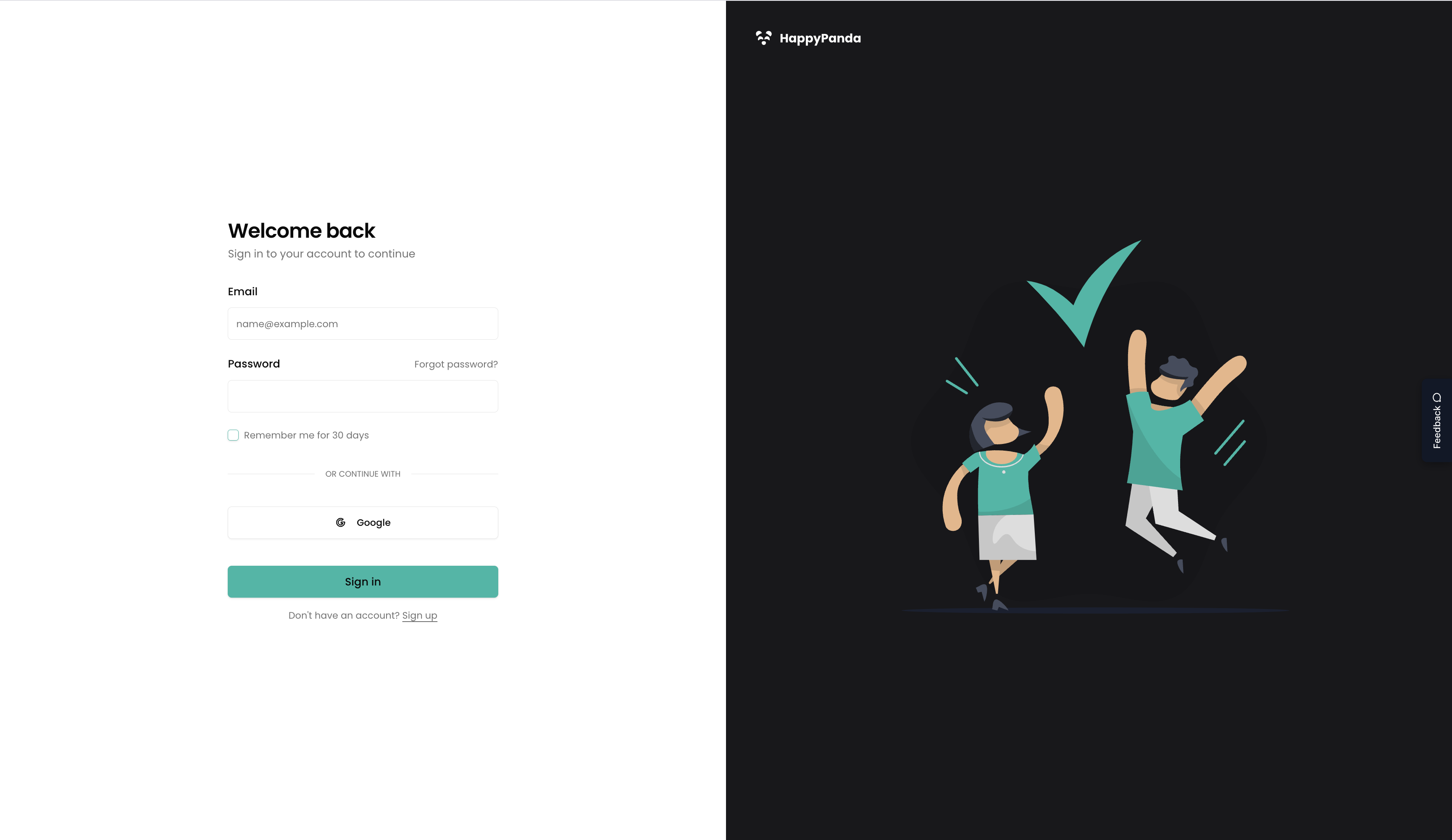
When you first arrive at HappyPanda, you’ll see a clean, modern sign-up page. It’s as simple as creating an account or signing in via Google. No fax machines involved—unlike certain Hollywood gigs.
2. Create Your First Project
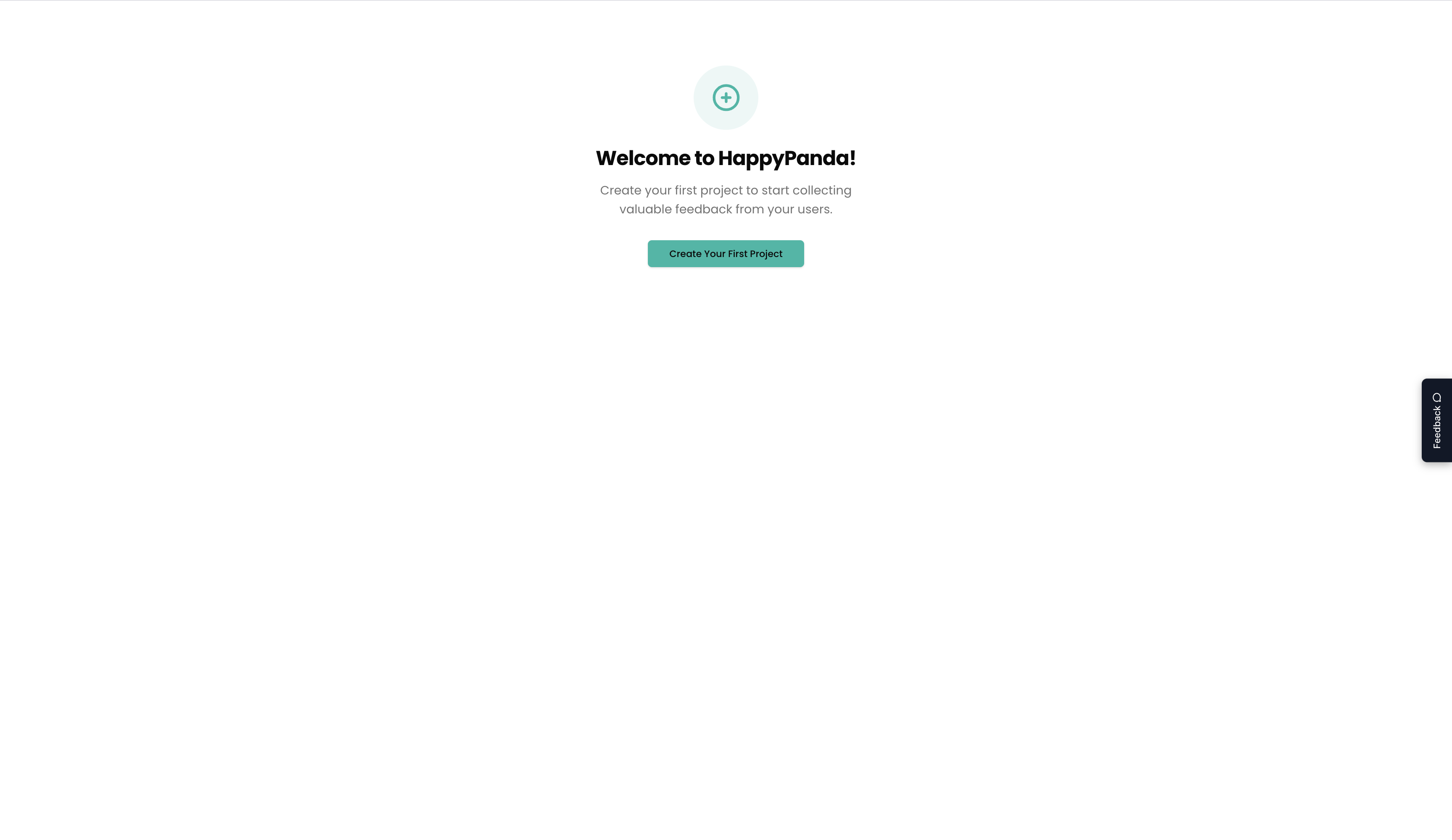
After logging in, you’re greeted by the “Create Project” page. This is where you’ll give your project a name—think of it like naming your next hit film, but without the marketing budget. Once that’s done, you’re officially on the road to collecting product feedback.
3. Configure Your Domain
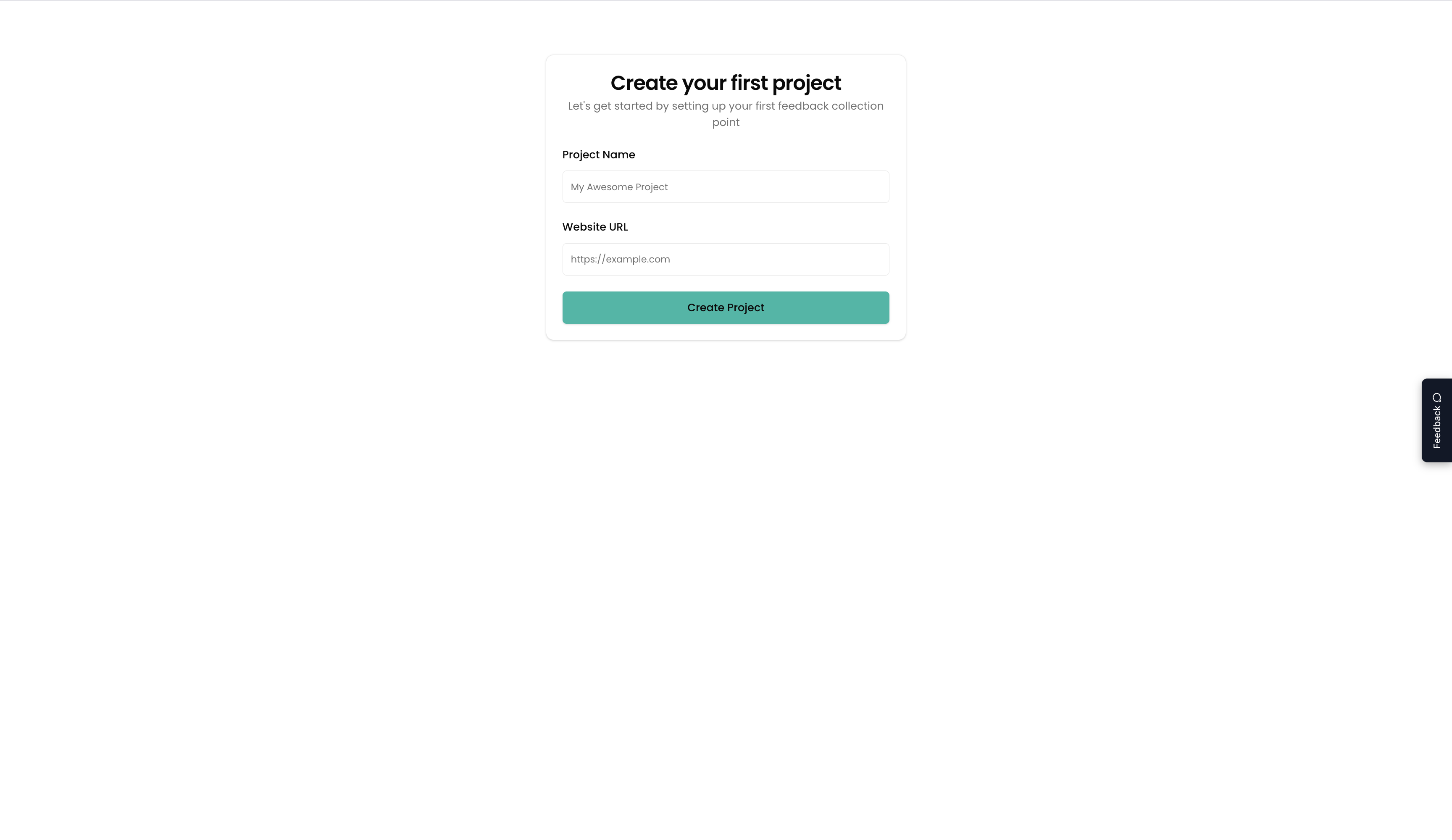
Enter the domain where you’ll be gathering feedback (e.g., example.com). HappyPanda will tie this domain to your project, so it knows exactly where those sweet user insights are coming from.
4. Grab Your Installation Snippet
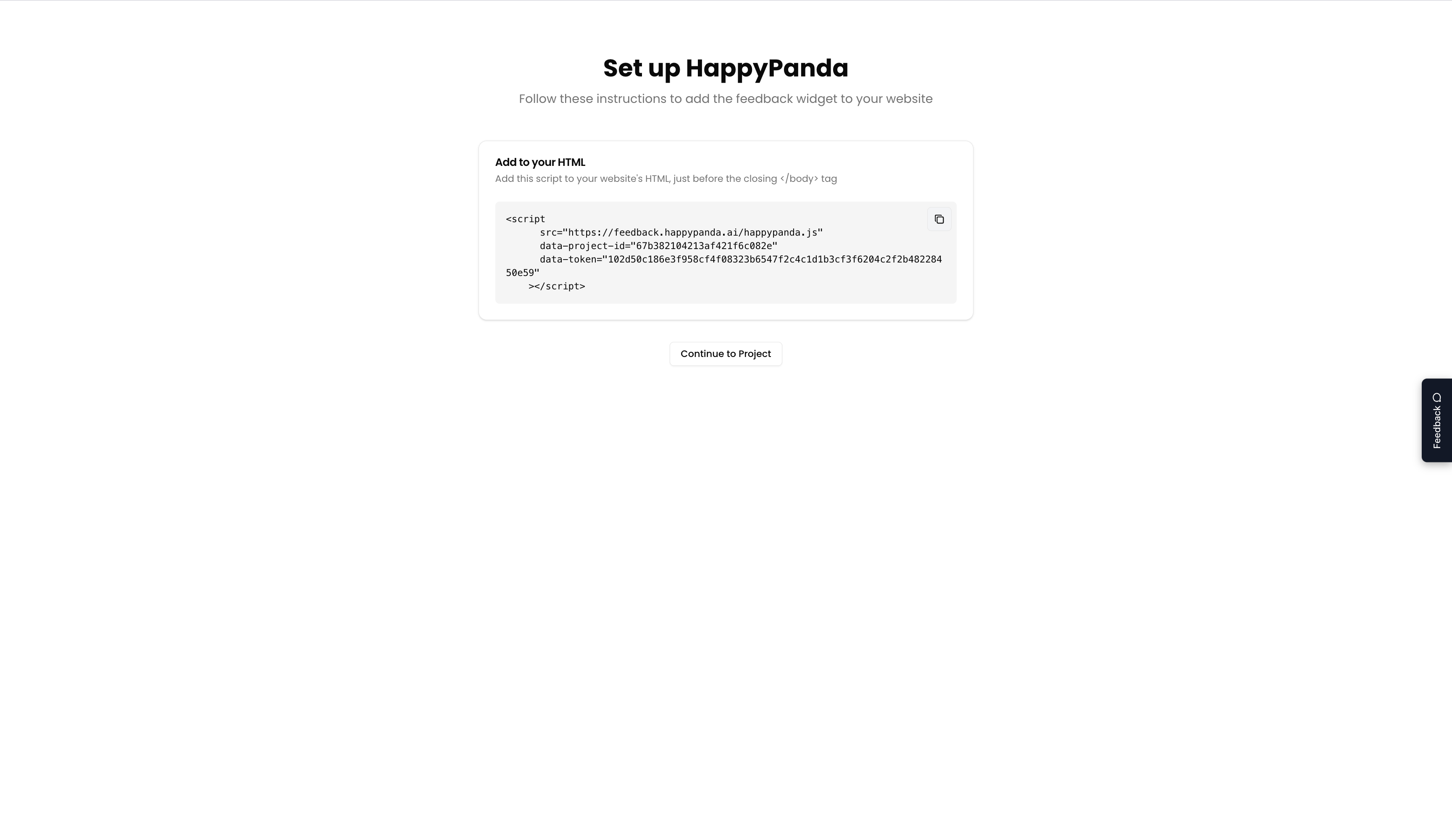
Here’s where the magic happens—HappyPanda provides a snippet you can paste into your website’s <head> tag. It’s like adding a cameo from a beloved actor into your script: short, sweet, and guaranteed to make everything better. Copy, paste, and you’re almost ready to roll.
5. Discovering the Analytics Dashboard
Once you’ve set up your widget and started collecting feedback, it’s time to see the real magic—your Analytics Dashboard. Here’s where HappyPanda turns raw user comments into clear, actionable insights. Think of it like the post-premiere review session, but without the awkward Q&A.
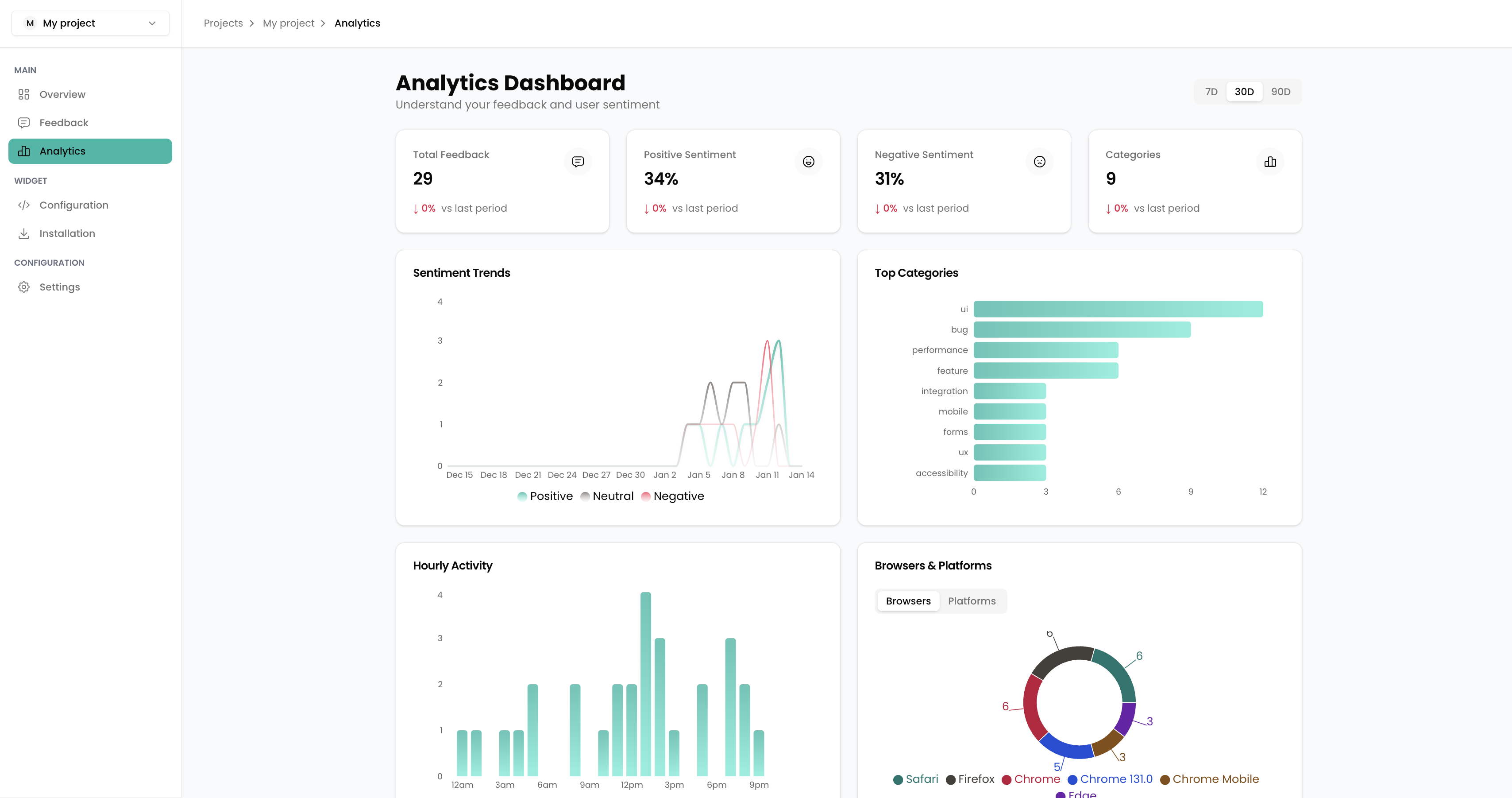
With a quick glance, you can see:
- Total Feedback & Scores: How many pieces of feedback you’ve received, plus your NPS and CSAT scores. Because sometimes you need to know if your product is a crowd-pleaser or a flop.
- Score Trends: A visual timeline that shows whether your scores are trending upward, downward, or just hovering around “meh.”
- Top Categories: HappyPanda automatically categorizes feedback, so you can spot recurring themes—like performance, pricing, or that one bug everyone’s complaining about.
- Hourly Activity: See when your users are most active in leaving feedback. It might turn out that 2 AM is your new prime time—no judgment here.
- Browsers & Platforms: Find out where your audience comes from—Chrome, Safari, or the browser your cousin built in his basement. You never know!
The best part? Each piece of data is just a click away, so you can drill down and figure out the story behind those star ratings and comments. It’s like having your very own analytics detective, minus the trench coat and magnifying glass.
How HappyPanda Supercharges Your Product Feedback
Here’s a quick (one) list of why HappyPanda is your go-to sidekick:
- Lightweight Feedback Widget: Users can rate your product, leave comments, and even upload screenshots—giving you context and clarity in seconds.
- Clear Analytics: Easy-to-read dashboards let you see trends and pain points without sifting through mountains of data.
- Multi-Project Management: Handling multiple domains or product lines? Manage them all in one central dashboard. No cameo confusion here.
- Actionable Analytics: Turn feedback into a to-do list, prioritize improvements, and measure the impact of changes over time.
Bringing It All Together
Collecting product feedback shouldn’t feel like a three-hour epic you can’t wait to end. With HappyPanda, you get a streamlined experience that’s more like a witty, entertaining show: direct, insightful, and—dare we say—fun. By following the steps above, you’ll quickly set up your feedback collection process and gain the insights you need to refine your product for the grand finale (a.k.a. happy, loyal customers).
Ready to see how your SaaS can shine under the spotlight of genuine user insights? Give HappyPanda a whirl and transform your feedback into growth opportunities—without any questionable Hollywood references or overlong acceptance speeches.
Cheers to smarter product decisions,
The Team