
How to Collect Customer Feedback That Drives Growth
Let’s be honest, the once-a-year customer survey is a relic. It’s dead.
In today’s SaaS world, waiting months to figure out what your customers are thinking is like navigating with a map from last decade. Your users expect things to work, and they want to see their ideas make a difference—fast. Passive, old-school feedback methods just can’t keep up.
This guide isn’t here to give you the usual “feedback is important” pep talk. We’re moving past that. Instead, we’re going to dig into why those outdated approaches are failing modern software businesses and what to do about it. The goal is to build an integrated system that captures insights the moment they happen, not weeks later.
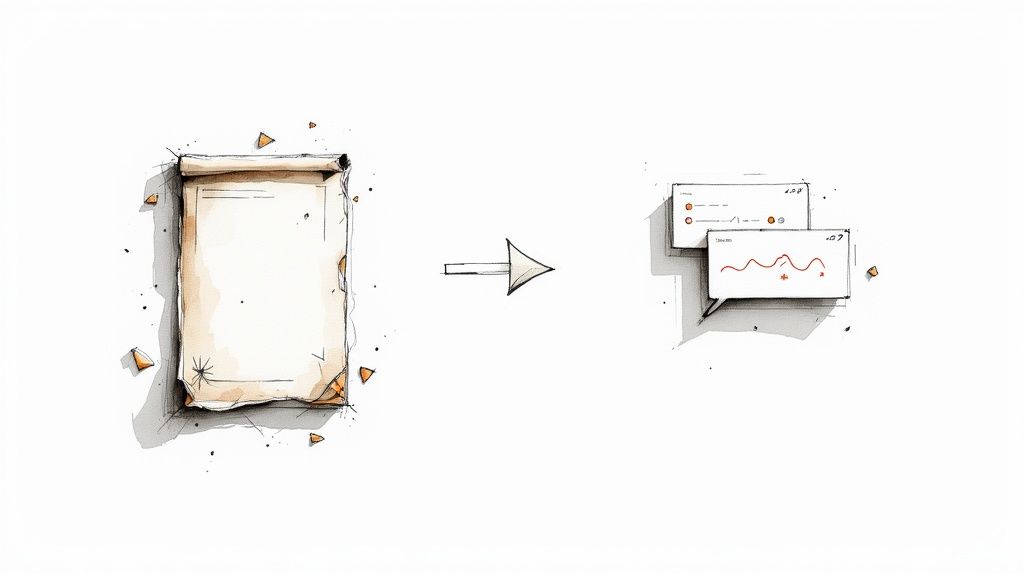
The Shift to a Feedback Engine
Think of it less as a task you have to do and more as a “feedback engine.” This engine is an automated system you build once to continuously collect, analyze, and act on user input with almost zero friction. It turns that constant stream of user opinions into clear signals that guide your product roadmap, stop churn before it starts, and drive real growth.
This playbook will show you exactly how to build that engine. We’ll cover:
- Picking the right channels: Not all feedback is created equal. We’ll explore which channels deliver the best signal-to-noise ratio for SaaS teams.
- Asking better questions: The quality of your insights is directly tied to the quality of your questions.
- Automating the entire system: You’ll learn how to pipe feedback directly into the tools your team already lives in.
Why Real-Time Feedback Wins
Customer expectations have completely changed the game. They don’t just want to be heard; they want to see that their input actually matters. A real-time approach lets you capture sentiment when it’s most potent—right after they use a new feature, finish an onboarding flow, or get help from your support team.
This isn’t just a trend; it’s a massive shift. A recent report on 2025 trends found that 88% of contact centers are now using some form of AI-powered solution to automate feedback collection. But here’s the catch: only 25% have actually managed to fully integrate these systems into their day-to-day operations. If you want to dive deeper, you can read more about how AI is shaping customer feedback trends and see the opportunity for yourself.
A proactive feedback strategy doesn’t just solve problems; it anticipates them. By building a system that listens continuously, you transform feedback from a reactive measure into a predictive asset that guides your every move.
This guide gives you the practical, no-fluff steps to close that gap. You’ll learn how to build a system that makes user feedback your most powerful and reliable growth asset. Let’s get started.
Choosing Your Feedback Channels Strategically
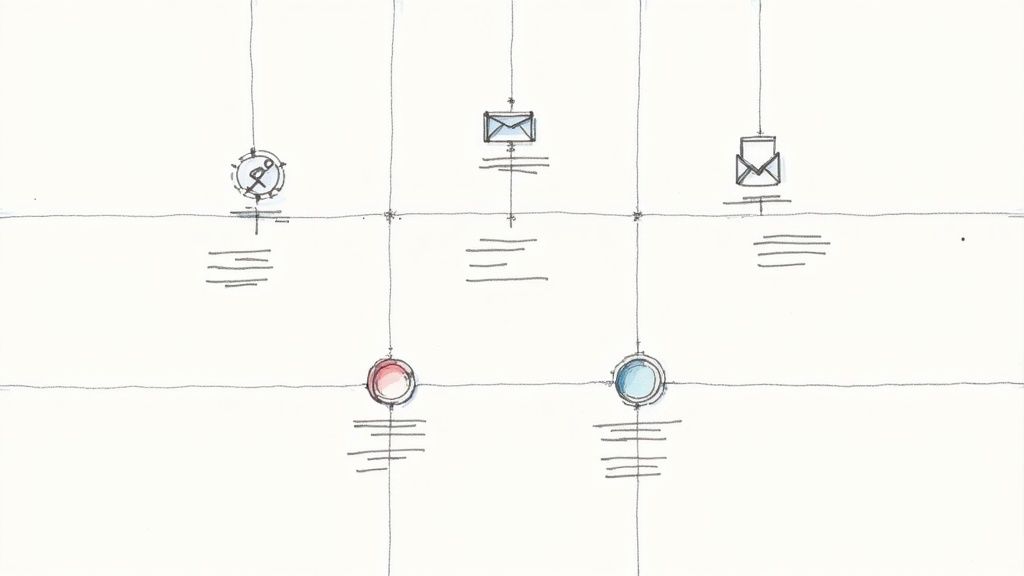
Deciding where to collect customer feedback isn’t about opening every possible door. That’s a surefire way to get a chaotic mess of notifications and random data points you can’t possibly manage. The real goal is to be deliberate. You want a smart mix of channels that deliver the right kind of insight at just the right moment in the customer journey.
A good way to think about it is breaking your channels into two camps: active and passive. Active channels are where you’re directly asking for feedback. Passive channels are where you’re just listening in on unsolicited opinions. A solid strategy needs both to build a complete picture of what your users are actually experiencing.
Active Feedback Channels: The Ones You Control
Active channels are your direct line to users. You kick off the conversation, which gives you total control over the timing and context of the request. This makes them perfect for getting structured, targeted feedback on specific things.
Here are the heavy hitters for SaaS:
- In-App Microsurveys and Widgets: These are, without a doubt, your most powerful tools for getting feedback in the moment. A simple widget, like the one from HappyPanda, lets users report a bug or suggest an idea without ever leaving your product. You can also trigger tiny pop-up surveys after a user finishes a key action, like exporting their first report.
- Email Surveys: While not as immediate as an in-app prompt, email is fantastic for relationship-level feedback. Think Net Promoter Score (NPS) or broader customer satisfaction (CSAT) surveys sent out quarterly. They let you track overall sentiment over time without getting in a user’s way.
- Post-Support Surveys: The absolute best time to ask about a support interaction is right after it ends. A simple, one-question survey dropped into the “case closed” email gives you instant insight into your team’s performance and whether their solutions actually solved the problem.
The secret to getting people to actually respond isn’t asking more often—it’s asking at the perfect moment. A contextual request that feels relevant to what the user is doing right now will always outperform a random, generic email blast.
For example, a B2B SaaS platform could trigger an in-app survey that asks, “How easy was it to add a new team member?” right after an admin invites their second user. That’s how you get specific, actionable data on a critical growth feature. The key is making the ask feel helpful, not like an annoying interruption.
Passive Feedback Channels: The Ones You Monitor
Passive channels are where your customers are already talking about you. You don’t start these conversations, but listening in is non-negotiable. This is where you’ll find the candid, unfiltered feedback that users might be too polite to share with you directly.
Here’s where to tune in:
- Social Media DMs and Mentions: Customers are increasingly hitting up social media for quick help or to voice their opinions. You can’t ignore it. And the shift to private messaging is huge; by 2025, an estimated 75% of customers will prefer private chats over public posts. This makes platforms like Instagram DMs and Facebook Messenger critical feedback hubs, especially since 14% of Millennials already share feedback on social after an experience. You can check out more customer service stats to see just how much this trend is changing things.
- Community Forums (Slack/Discord): For a lot of SaaS companies, a dedicated community is a goldmine of feedback. Users don’t just report bugs; they help each other out, pitch new features, and debate workarounds. A B2B tool might run a Slack community where power users can chat directly with the product team, offering up incredibly high-quality, expert feedback.
- App Store and Review Site Comments: If you have a B2C app or your product is listed on a marketplace, reviews are a huge source of public feedback. Keeping an eye on sites like G2, Capterra, or the Apple App Store will give you a constant stream of intel on bugs, feature gaps, and overall happiness.
Matching the Channel to the Goal
Now, let’s bring it all together. The final step is to give each channel a clear job. Don’t ask for the same feedback in five different places. That just creates noise. Instead, build a system where each channel is responsible for a specific type of insight.
Here’s a quick look at how you might map out your feedback channels and what to expect from each.
Comparison of Customer Feedback Channels for SaaS
| Channel | Best For | Pros | Cons |
|---|---|---|---|
| In-App Widget | Contextual feedback (bugs, feature ideas, UX) | High response rates, highly specific, captures in-the-moment thoughts | Can be disruptive if overused, feedback is often very tactical |
| Email Surveys | Relationship health (NPS, CSAT), long-term trends | Tracks sentiment over time, less intrusive, good for high-level insights | Lower response rates, feedback lacks immediate context |
| Slack/Discord | In-depth user insights, feature validation | High-quality qualitative data, builds community, direct access to users | Can be time-intensive to manage, not representative of all users |
| Social Media | Urgent issues, brand sentiment, real-time pulse | Unfiltered and honest, great for spotting emerging problems | Often lacks detail, can be public and requires quick responses |
| Review Sites | Public perception, competitor analysis | Influences buying decisions, provides benchmarks against competitors | Can be biased (very happy or very unhappy users), slow feedback loop |
By being strategic about your channels, you create a feedback ecosystem that pipes the right information to the right teams at the right time. This focused approach cuts through the noise and makes sure every bit of feedback you collect can actually be put to good use.
Asking Questions That Actually Tell You Something
The channels you choose are just the pipes; it’s the questions you ask that determine what flows through them. If you ask a generic question like, “How can we improve?” you’re going to get an equally generic, unhelpful answer. It’s like asking a movie critic to “just say if it was good.” You get a thumbs-up, but you have no idea why.
To really get under the hood of the user experience, you have to ask specific, contextual questions that uncover the why behind their actions. It’s all about mastering the art of the question.
Open-Ended vs. Closed-Ended Questions
The foundation of any good feedback strategy is knowing the difference between open-ended and closed-ended questions. It’s not about picking a favorite—it’s about knowing when to use each one to get the information you need.
Closed-ended questions are your go-to for quantitative, easy-to-digest data. Think “yes/no,” multiple-choice, or a rating scale. They’re perfect for measuring satisfaction or quickly validating a hunch.
Open-ended questions, on the other hand, are where the magic happens. They invite users to share their thoughts and feelings in their own words. These are the questions that unearth the unexpected pain points and brilliant feature ideas you’d never think to ask about.
The best surveys often use a combination of both. Start with a closed-ended rating to get a quick score, then follow up with an open-ended question to get the story behind it. For example: “How easy was it to set up your first project?” (on a scale of 1-5), followed by, “What was the most confusing part of the setup process?” This gives you a metric and a narrative. You can dive deeper into structuring these surveys in our comprehensive guide to product feedback.
Rating Scales That Aren’t Just Numbers
Not all rating scales are created equal. Just asking a user to rate something from 1 to 5 doesn’t give you much to work with. The sharpest SaaS teams use established frameworks that measure specific parts of the customer experience.
- Customer Satisfaction (CSAT): This is a transactional metric. You typically ask, “How satisfied were you with this interaction?” on a simple scale. It’s best used right after a specific event, like closing a support ticket or finishing an onboarding flow.
- Customer Effort Score (CES): This measures how easy it was for a customer to get something done. A question like, “How easy was it to resolve your issue today?” helps you find and eliminate friction. Low effort almost always leads to higher loyalty.
- Net Promoter Score (NPS): This one’s all about loyalty. It asks, “How likely are you to recommend [Product] to a friend or colleague?” It’s a relationship metric, so it’s best to use it periodically (say, quarterly) to track long-term sentiment.
The real gold is almost always in the follow-up. After a user gives an NPS score, immediately ask, “What is the primary reason for your score?” That qualitative data is where you’ll find your next big breakthrough.
Copy-and-Paste Question Templates
Knowing the theory is one thing, but having the right words is another. Here are a few battle-tested question templates you can steal and adapt for different situations to start getting better feedback today.
For Post-Onboarding Feedback
- Closed-Ended: On a scale of 1-10, how easy was it to get started with our product? (CES)
- Open-Ended: What was one thing you hoped to accomplish during onboarding that you couldn’t?
For Feature Discovery
- Closed-Ended: If you could magically add one of these features, which would you choose? (Multiple Choice: Feature A, Feature B, Feature C)
- Open-Ended: Describe a recent task that felt way more difficult than it should have been in our app.
For Churn Surveys
- Closed-Ended: What was the primary reason you decided to cancel your account? (Multiple Choice: Price, Missing Features, Usability Issues, Switched to Competitor)
- Open-Ended: What could we have done differently to keep you as a customer?
Avoiding Common Question Traps
Finally, watch out for the common mistakes that can poison your data. How you phrase a question can accidentally influence the answer, leaving you with biased, unreliable feedback.
- Leading Questions: Don’t ask questions that hint at the answer you want, like, “How much did you enjoy our amazing new feature?” That’s just fishing for compliments. Instead, keep it neutral: “What are your thoughts on our new feature?”
- Survey Fatigue: Nobody wants to fill out a 20-question monster of a survey. Keep it short and focused. A two-question survey that gets a 60% response rate is infinitely more valuable than a long one that only 5% of users finish.
- Double-Barreled Questions: Never cram two questions into one. For instance, “How would you rate the speed and reliability of our app?” is a terrible question. What if it’s fast but buggy? The user has no way to answer honestly. Split it into two separate, clear questions.
Building an Automated Feedback Workflow
Collecting feedback is just the start. The real magic happens when you embed it directly into your team’s day-to-day grind. Let’s be honest, manually copying and pasting user suggestions from an email into your project management tool is a surefire way to lose insights and kill momentum.
The goal is to build an automated pipeline that turns raw feedback into an actionable signal, instantly. This system closes the gap between hearing from a customer and acting on their idea. By hooking your feedback tools into the software your team already lives in, you create a workflow that practically runs itself. No more missed bug reports, forgotten feature requests, or praise that vanishes into the ether.
The right questions—open, closed, and rating scales—are what fuel this whole process, as you can see below.
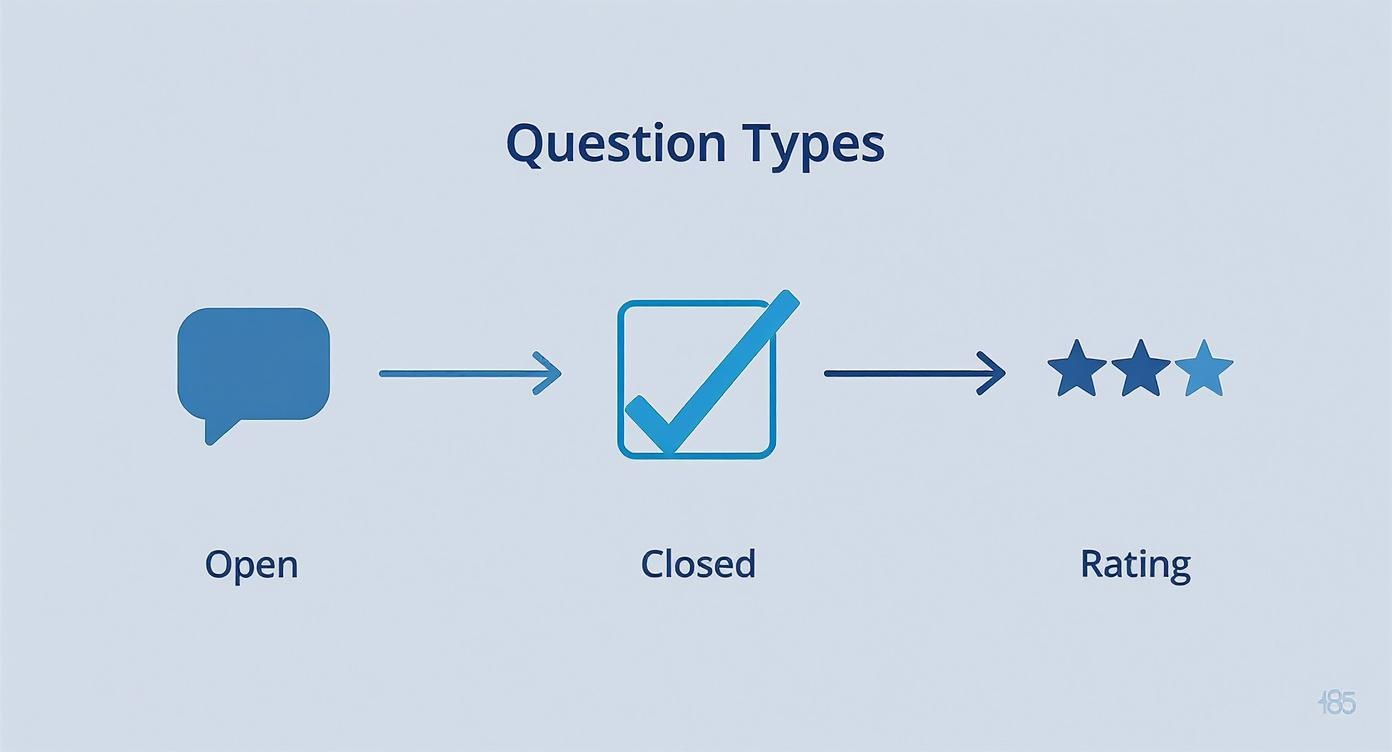
Each type of question grabs a different kind of data, from qualitative stories to quantitative scores, which your automated workflow can then intelligently route where it needs to go.
Get Your In-App Feedback Widget in Place
For any SaaS product, the heart of a real-time feedback system is the in-app widget. Unlike an email survey that lands hours later (and is probably ignored), a widget captures thoughts at the exact moment of inspiration or frustration. It’s the most contextual way to learn what users are thinking because they’re already inside your product, wrestling with a specific feature or workflow.
Embedding the widget is usually a quick copy-paste job. Most modern feedback tools give you a small snippet of JavaScript to drop into your application’s code, and you’re good to go.
Once it’s installed, you can start tweaking its look and feel. A great first move is to use a simple, non-intrusive feedback button. This lets users start the conversation on their terms, rather than feeling ambushed by a pop-up. You can find some slick examples of how to implement a widget toggle feature that gives users even more control.
The best feedback widgets feel like a natural part of your app, not a tacky add-on. They give users a direct line to your product team, which builds trust and encourages far more thoughtful responses.
Think about it: a user struggling with a complex reporting feature can click the widget, describe their issue, and attach a screenshot without ever leaving the page. That rich, in-the-moment data is gold compared to a generic email sent days later.
Pipe Feedback Directly to Your Team’s Tools
Okay, the widget is live and collecting feedback. Now what? The next step is to send it where your team can actually act on it. This is where the automation really kicks in with webhooks and native integrations. Instead of letting feedback pile up in a separate dashboard, you can stream it directly into your project management and communication hubs.
Automatically Create Tickets in Linear or Jira
For product and engineering teams that live and breathe in tools like Linear or Jira, a direct integration is a total game-changer. You can set up rules that automatically convert specific types of feedback into new tickets.
- Bug Reports: Automatically create a high-priority issue in your “Bugs” project, complete with the user’s description, browser info, and any screenshots they attached.
- Feature Requests: Funnel new ideas into a “Product Backlog” or “Icebox” project, all teed up for your product manager to review.
- General Feedback: Route everything else to an “Inbox” for someone to triage.
This automation ensures every piece of user input gets captured as a structured task. Nothing gets lost in the shuffle.
Send Insights to a Dedicated Slack Channel
Not all feedback needs to become a ticket. Sometimes, you just want to keep a real-time pulse on what customers are saying. A Slack integration is perfect for this.
Just create a dedicated channel, like #customer-feedback, and have every new submission post there automatically. The visibility this creates is incredible. Engineers see what users love, marketers spot powerful testimonials, and support can identify emerging issues before they blow up.
This simple act of making feedback public helps build a truly customer-centric culture. When the whole team sees a constant stream of user input, the customer’s voice stays at the center of every single decision.
Use Webhooks for Custom Workflows
What if you have unique needs or use less common tools? Webhooks are your best friend. A webhook is just a notification that gets sent to a URL you specify whenever new feedback comes in. It’s simple, but incredibly powerful.
With a webhook, you can build just about any custom automation you can dream up. For instance, you could:
- Send feedback data straight to a Google Sheet for deeper analysis.
- Trigger a multi-step workflow in an automation tool like Zapier or n8n.
- Add a user’s email to a specific mailing list in your CRM based on their feedback.
Setting up a webhook is usually as easy as pasting a URL into your feedback tool’s settings. This opens the door to connecting your feedback to virtually any other app in your stack, letting you create a seamless workflow that’s perfectly tailored to your team.
Turning Feedback into Action and Closing the Loop
Raw feedback, no matter how thoughtfully collected, is just noise until you give it meaning. It’s a pile of isolated data points—a score here, a comment there, maybe a bug report. The real magic happens when you turn that noise into a clear signal that guides your product roadmap and makes your customer experience better.
This process kicks off the second that feedback lands. Instead of letting it pile up in a dashboard, your automated workflows have already done the heavy lifting by getting it to the right place. Now, it’s time for the human touch: analysis and action.
From Raw Data to Actionable Insights
First thing’s first: you need to know what you’re looking at. Different types of feedback tell you different things, and you need to handle each one accordingly. Quantitative data like NPS, CSAT, or CES scores gives you the “what”—a high-level pulse check on customer sentiment. It helps you spot trends. Is satisfaction dipping after that last release? Is a certain user segment consistently less happy?
But it’s the qualitative feedback—the open-ended comments—that gives you the all-important “why.” This is the story behind the numbers. A simple but incredibly effective way to make sense of it all is through tagging and categorization.
As feedback flows in, start applying tags to identify recurring themes. It can be as simple as:
- Bug Report: Something’s broken and needs an engineer to take a look.
- Feature Request: A user wants something new or wants an existing feature to do more.
- UX Friction: The product is confusing or clunky in a specific area.
- Positive Praise: Someone loves something you’ve built—great intel on what to double down on.
This basic system turns a chaotic inbox of comments into a structured, searchable database. Suddenly, you can see that you have 15 requests for a better CSV export or 8 bug reports tied to the new integration. Now that’s how you start prioritizing with confidence.
Prioritizing What Truly Matters
With your feedback neatly categorized, you can stop reacting to every little thing and start making strategic calls. Let’s be honest, not all feedback is created equal. A feature requested by a single, low-value account is a world away from an issue blocking a dozen of your enterprise customers.
A simple impact-versus-effort matrix is your best friend here. For each theme you’ve identified, ask two questions:
- Impact: How many users does this affect? How critical is it to their daily workflow?
- Effort: How much engineering or design time will it take to solve this?
This framework helps you zero in on the low-effort, high-impact fixes first—the quick wins that deliver immediate value and build momentum. It also keeps you aligned with your broader product vision, so you aren’t just building whatever feature is shouted the loudest.
The goal isn’t to act on every single piece of feedback. It’s to find the patterns that reveal the biggest opportunities for improvement. One comment is an anecdote; ten comments about the same issue is a trend you can’t afford to ignore.
The Power of Closing the Loop
Here it is. The final, most crucial step—and the one most companies completely fumble. Once you’ve acted on feedback, you absolutely must close the loop by telling the customer about it. This one small act transforms your feedback process from a transactional black box into a powerful relationship-building engine.
Think about it. A user takes time out of their day to report a bug. A month later, you ship the fix. If you don’t tell them, they might never even notice. They’ll just assume you ignored them. But a simple, personalized email saying, “Hey, remember that issue you flagged with the dashboard? We just fixed it in today’s update, thanks to you!” is incredibly powerful.
This is especially true when you’re dealing with criticism. Promptly addressing concerns and showing you’ve taken action is a proven way of turning negative feedback into a positive experience for your users. It proves you’re listening and that their voice has a real impact. You can even automate much of this by tagging users to specific tickets or feature requests. When the feature ships, just pull a list of everyone who asked for it and send a targeted notification.
In today’s market, a staggering 82% of customers say they trust a company more if it actively seeks and acts on feedback. Closing the loop is the ultimate proof that you’re doing just that.
Of course. Here is the rewritten section, designed to sound like it was written by an experienced human expert, following all the provided guidelines.
Common Questions We Hear About Collecting Customer Feedback
As teams get serious about building a real strategy for customer feedback, a few questions pop up almost every time. Getting these sorted out early will save you a ton of headaches and help you build a system that actually works, instead of just creating more noise.
Here are the big ones we see, along with some straight-talk answers.
How Often Should We Be Asking for Feedback?
This is a classic. The short answer? It completely depends on the channel and what you’re asking about. If you just blast users with constant requests, you’ll burn them out fast. The goal is to make every ask feel timely and relevant.
A great way to think about this is to separate relationship feedback from transactional feedback.
- Relationship Stuff (like NPS): This is about long-term loyalty. Asking quarterly or even every six months is plenty. It gives you enough data to spot trends without becoming that annoying friend who always asks, “Are we cool?”
- Transactional Stuff (CSAT/CES): This is tied to a specific moment, like a support ticket getting resolved or a user hitting an onboarding milestone. You want to ask for this immediately after it happens, while the memory is still fresh.
- In-App Contextual Feedback: This should be triggered by what a user is doing. For example, maybe you prompt for feedback after they’ve successfully used a brand-new feature three times. The key here is to be event-driven, not just time-driven.
What’s the Best Way to Handle Negative Feedback?
First things first: take a breath. Remember that negative feedback is a gift. Someone is literally telling you—for free—where the biggest points of friction are in your product. That’s gold. Whatever you do, don’t get defensive.
Your first move is to respond quickly and with empathy. A simple, “Thanks for sharing this, I can see how frustrating that would be,” works wonders. It shows you’re listening and validates their experience. Then, you need to triage it. Figure out the root cause—is it a bug? A clunky UI? A missing feature? Get it routed to the right people.
Finally, and this is the part most companies miss, you have to close the loop. Let the customer know what’s happening next. Even if it’s just, “We’ve logged this for the product team to review in their next planning cycle,” it tells them their feedback didn’t just vanish into a black hole. This one step can turn a frustrated user into your biggest fan.
Treat negative feedback as a free consultation from someone who is actively using your product. Their frustration points directly to your biggest opportunities for improvement.
How Do We Balance All This Feedback with Our Product Vision?
Ah, the timeless product management dilemma. Here’s the secret: use customer feedback to inform your roadmap, not dictate it. Your product vision is your North Star—it’s the direction you’re heading. Feedback is the real-time data from the ground telling you which paths are clear and which are blocked by fallen trees.
Start by categorizing all your feedback into themes. Then, map those themes against your big-picture strategic goals. For instance, if a top company priority is improving new user retention, you should be laser-focused on all the feedback related to friction in your onboarding flow.
Go a level deeper with a framework like “Jobs to Be Done.” Instead of just building the specific feature someone asks for, dig in and understand the underlying problem they’re trying to solve. This lets you craft a more elegant, scalable solution that actually aligns with your vision instead of just bolting on another feature.
Ready to build a feedback pipeline that runs on autopilot? HappyPanda is a lightweight engine that lets you collect user feedback through a simple widget and instantly routes it to your existing tools like Linear and Slack. Stop chasing feedback and start acting on it. Get started with HappyPanda today.
Article created using Outrank