
So, what exactly does “closing the feedback loop” mean? It’s pretty simple: you systematically gather what your users are saying, act on it, and then—this is the crucial part—let them know what you did. It’s the difference between collecting feedback in a dusty digital drawer and turning it into an active, strategic conversation that builds real loyalty.
Why Your Open Feedback Loop Is Costing You
Leaving your feedback loop open isn’t just a missed opportunity; it’s a silent drain on your business. When customers take the time to share their thoughts, they’re handing you incredibly valuable data. Ignoring it is like leaving cash on the table. This isn’t just about being polite—it’s about survival and growth.

The costs start stacking up fast, often in ways you don’t see until it’s too late. These aren’t just a few grumpy support tickets; the consequences run much deeper.
- Sky-high Customer Churn: Customers who feel ignored don’t usually send a dramatic farewell email. They just… leave. They stop renewing, and you’re left wondering why your numbers are dipping.
- A Stagnant Product Roadmap: Without a direct line to what users actually need, your roadmap becomes an echo chamber of internal assumptions. The result? You end up building features that nobody asked for.
- Burnt-Out Internal Teams: Your support and success teams are on the front lines, absorbing all that user frustration, which leads to serious burnout. Meanwhile, your product team is flying blind, essentially guessing what to build next.
The Real-World Impact
I’ve seen this happen time and again with growing SaaS companies. One team was shipping features at lightning speed, all based on what they thought users wanted. But their metrics were flat, and churn was slowly creeping up. Their support inbox was full of the same recurring complaints about a clunky UI, but those were brushed off as low-priority “annoyances,” not the critical signals they really were.
The feedback was right there, but the loop was wide open. Nothing was being analyzed, prioritized, or communicated back.
It wasn’t until a competitor launched a simpler, more intuitive solution that the team finally woke up. They were forced into a massive strategic pivot, driven by the very same complaints that had been collecting dust for months. They survived, but the cost in lost revenue, wasted engineering hours, and damaged morale was huge.
An open feedback loop creates a massive gap between your product and the market. Closing it aligns your entire team with what customers actually need, turning raw insights into a powerful engine for growth and retention.
And this isn’t just a hunch. There’s a direct financial incentive here. Companies that get this right see a notable 10% increase in customer retention rates. When users see their suggestions actually lead to real changes, their loyalty deepens, making them far more likely to stick around.
If you want to dig deeper into the impact of closed-loop feedback, you’ll see how it builds long-term customer relationships. Systematically acting on user input isn’t just good customer service; it’s a proven business strategy.
Building Your Central Feedback Hub
Let’s be honest, feedback scattered across social media DMs, stray support tickets, and random emails is a recipe for chaos. It’s nearly impossible to act on. The first real step in closing the feedback loop isn’t just collecting feedback; it’s getting it all into one place. You need a single source of truth where every user insight can live, be analyzed, and actually get acted upon.
This central hub is your command center. It ends the frantic search for that one brilliant comment you know you saw somewhere last week. It transforms a messy pile of opinions into a structured, organized database of opportunities, ensuring no piece of feedback ever falls through the cracks again.
Automate Your Inbound Channels
First things first: you have to stop the manual copy-pasting. It’s a soul-crushing task that’s guaranteed to let crucial insights slip by. Instead, you need to build automated pipelines that funnel feedback into your hub for you.
For HappyPanda users, this is where the platform really starts to work its magic. You can set up direct integrations and workflows that capture feedback without anyone lifting a finger.
Here are a few practical ways to get started:
- Set Up an Email Alias: Create a dedicated email address like
feedback@yourcompany.comand just forward it straight to your HappyPanda workspace. It’s a simple move that instantly captures all the feedback customers are already sending you. - Connect Your Support Tools: Integrate HappyPanda with tools like Intercom or Zendesk. This lets your support team push valuable conversations or user quotes into your feedback hub with a single click, keeping all that important context without ever leaving their workflow.
- Use the Widget: The most direct route, of course, is embedding the HappyPanda widget right in your app. This gives users an obvious, easy way to submit ideas, report bugs, and offer suggestions at the exact moment they’re thinking about it. For more on this, check out our guide on how to collect customer feedback effectively.
Connecting the Dots with Zapier
But what about feedback from places that don’t have a native integration? Think community forums, social media mentions, or survey tools. This is where an automation tool like Zapier becomes your best friend. Zapier acts as a bridge, connecting thousands of different apps and letting you create custom workflows—or “Zaps”—that move data around automatically.
Imagine your team keeps an eye on a community Discord server where users are constantly sharing brilliant ideas. Manually tracking all of that is a nightmare. With Zapier, you can automate it.
Real-World Scenario: A Zapier Workflow
You can create a Zap that triggers every time a new message is posted in your #suggestions channel on Discord.
- The Trigger: A new message appears in the specified Discord channel.
- The Action: Zapier grabs the message content and the user’s name.
- The Result: It instantly creates a new feedback entry in your HappyPanda board, filed neatly alongside everything from email, your widget, and support tickets.
By automating the consolidation process, you free up your team’s time to focus on what actually matters: analyzing and acting on the feedback, not just chasing it down.
Why a Central Hub Is a Non-Negotiable
Without a single source of truth, spotting patterns is just guesswork. A single complaint in a support ticket might feel like an edge case. But when you see it next to five similar comments from Twitter and two emails with the same theme, you suddenly realize you’ve got an emerging issue on your hands.
This consolidated view is where the magic happens:
| Benefit | Practical Impact |
|---|---|
| Trend Identification | Easily spot recurring issues or popular feature requests that would otherwise fly under the radar. |
| Reduced Duplication | Stop different teams from accidentally working on the same problem without realizing it. |
| Data-Driven Prioritization | Make roadmap decisions based on the collective voice of your users, not just the loudest one. |
| Complete User History | See every piece of feedback a single customer or company has ever submitted, all in one place. |
Think of this central hub as the backbone of your entire feedback strategy. It’s what turns scattered data points into a powerful, unified voice of the customer that can guide your product and grow your business.
Embedding Feedback into Your Daily Workflow
Having a central hub for feedback is a fantastic start, but it’s only half the battle. If that feedback just sits in a dashboard your team rarely checks, it’s not actually doing anything. The real power comes from making user insights an unmissable, active part of your team’s daily conversations and tasks.
This means piping feedback directly into the tools your teams already live in—their project management software and communication platforms. When a bug report or a feature idea appears where the work actually happens, it transforms from a passive data point into an actionable to-do item.
This diagram nails the concept: feedback flows from scattered sources into a central hub, and finally into the action-oriented tools your team uses every single day.
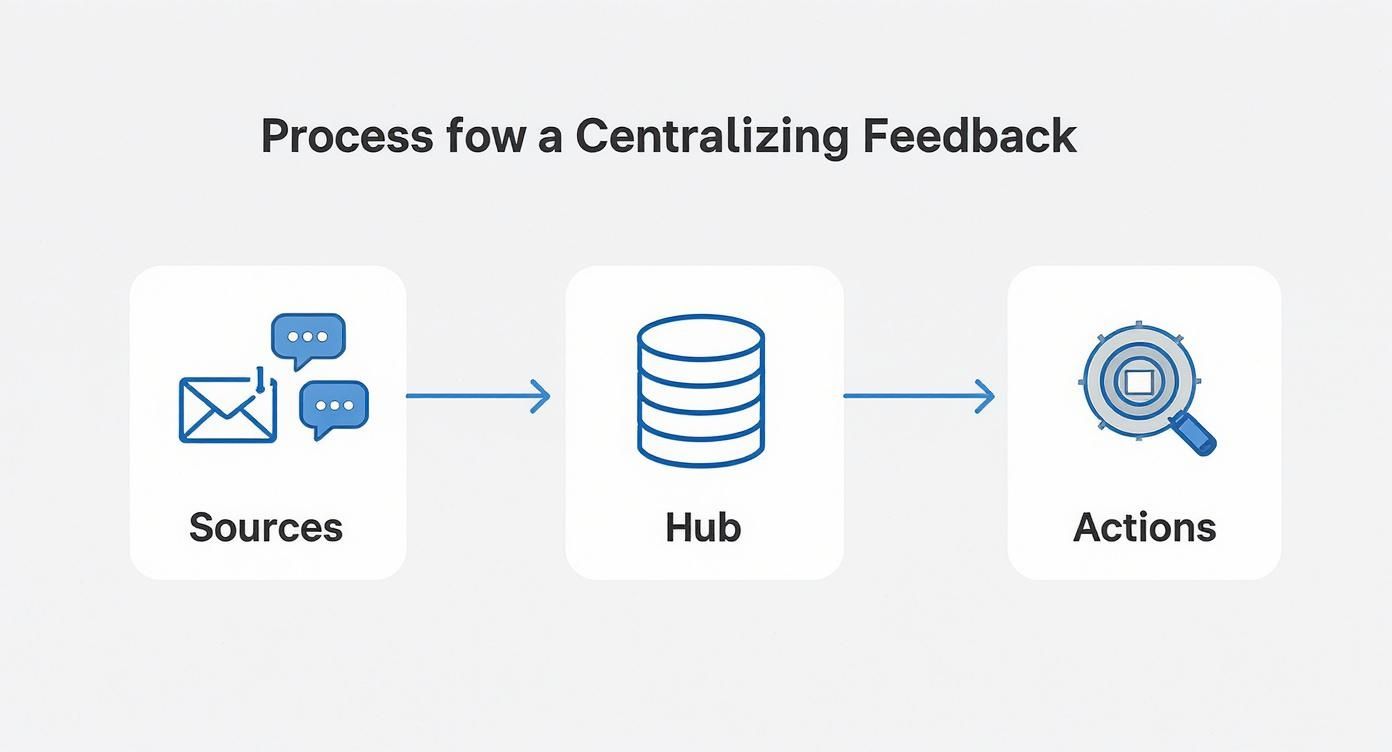
The takeaway here is simple: collection is just the beginning. Real momentum is built when insights are woven so tightly into your team’s operational rhythm that they’re impossible to ignore.
From Feedback to Actionable Tickets
For product and engineering teams, the best way to make feedback stick is to turn it into tickets in their project management system. This moves a user’s suggestion from an abstract idea into the same backlog as internally generated tasks, where it can be properly triaged and prioritized.
With a tool like HappyPanda, you can put this entire process on autopilot. Imagine a user submits a bug report through your in-app widget detailing a broken checkout button.
- The Old Way: A support agent sees the report, copies the details, opens Linear, creates a new ticket, pastes the information, assigns it, and then notifies the user. It’s slow and leaves way too much room for human error.
- The Automated Way: You set up an integration rule in HappyPanda. When feedback tagged as a “bug” arrives, it automatically creates a new issue in your engineering team’s Linear board, pre-populated with the user’s report, browser details, and contact info.
This immediate routing ensures nothing gets lost in translation. The bug report is now a trackable task, visible to the whole team, and ready to be picked up in the next sprint. All the context is preserved, and the time from report to resolution is slashed.
The goal is to remove every ounce of friction between receiving feedback and acting on it. When a user’s voice appears as a ticket in Linear, it becomes just as legitimate as a task created by the CEO.
Making Feedback Visible in Real-Time
While project management tools are perfect for action items, some feedback is more about awareness and sparking conversation. Brilliant feature ideas, glowing praise, or insightful commentary can inspire the entire team, not just the developers. This is where real-time communication platforms like Slack come in.
Creating a dedicated #product-feedback or #voice-of-the-customer Slack channel is a simple but powerful move. By connecting HappyPanda to this channel, you can push select feedback items directly into the team’s ongoing conversation.
For instance, a user might submit a thoughtful request for a new reporting feature. Instead of just becoming another ticket, this idea can be shared in Slack, sparking an immediate discussion among product managers, designers, and even marketers. This kind of visibility fosters a customer-centric culture where everyone feels connected to the user’s experience. Exploring workflow automation benefits can show you just how much more responsive and efficient this can make your team.
Choosing Your Integration Path
Getting feedback into your tools is crucial, but you have a few ways to get there. Whether you need a simple plug-and-play setup or something more custom, there’s an option that fits.
| Feedback Integration Methods Compared | |||
|---|---|---|---|
| Method | Ease of Setup | Customization Level | Best For |
| Native Integrations | Very Easy. Click-and-connect setup that takes minutes. | Low. Designed for specific, common workflows. | Teams using standard tools like Slack or Linear who want a fast, no-code solution. |
| Zapier | Easy. Visual, no-code builder for connecting thousands of apps. | Medium. Highly flexible for multi-step workflows. | Teams needing to connect HappyPanda to apps without a native integration. |
| Webhooks | Requires a developer. Involves writing code to handle incoming data. | High. Ultimate flexibility to build any custom workflow you can imagine. | Teams with unique internal tools or complex processes that require a bespoke solution. |
Each method has its place. Native integrations are perfect for getting started quickly, Zapier bridges the gap for hundreds of other tools, and webhooks give you complete control for those truly custom needs.
Custom Integrations with Webhooks
What if you use a custom-built internal tool or a niche application without a direct integration? This is where webhooks are your best friend. A webhook is essentially a notification that one system sends to another when a specific event happens.
In HappyPanda, you can configure a webhook to trigger whenever new feedback is submitted. This webhook sends the feedback data—the user’s comment, email, tags, etc.—to a URL you specify. From there, your developers can catch that data and use it to do almost anything.
Here are a few ideas for custom workflows:
- Update a CRM: Add the feedback as a note on the customer’s profile in your CRM.
- Trigger a Survey: Send the data to a tool like Typeform to trigger a follow-up survey for more details.
- Populate a Dashboard: Push feedback into a data visualization tool like Geckoboard to track trends in real-time.
Webhooks give you the ultimate flexibility, ensuring that no matter your tech stack, you can get user insights exactly where they need to go. And if you’re looking to improve what you collect in the first place, our guide on creating effective customer feedback forms offers practical tips that pair perfectly with these integration strategies.
How to Triage and Prioritize User Feedback
So, you’ve set up your system, and the user feedback is flowing in. Fantastic. You’ve officially conquered the collection problem. But now you’re staring at a different beast: a firehose of suggestions, complaints, and ideas. What do you actually do with it all?
Without a solid plan, you’ll either get stuck in analysis paralysis or end up chasing every shiny new request that pops into your inbox. Neither is a good look. The goal here isn’t just to build the most-requested feature; it’s about sniffing out the most impactful problems to solve. A smart framework helps you balance what users want, what your business needs, and what your team can realistically build. It’s how you turn a chaotic stream of consciousness into a clear-headed roadmap.
From Raw Feedback to Actionable Signals
First things first: you need to bring some order to the chaos. Raw feedback is messy. One person’s “critical bug” is another’s “minor annoyance,” and someone else might frame a tiny UI tweak as a deal-breaker. Your job is to cut through the noise and classify the actual issue.
In HappyPanda, tags are your best friend for this. A simple, consistent tagging strategy can bring instant clarity to a jumbled inbox.
Here’s a good starting point:
bug-critical: This is for the showstoppers—things that break core features, lose user data, or stop someone from getting their job done. Think all-hands-on-deck, drop-everything-and-fix-it-now.feature-high-impact: These are the big ideas. Suggestions that align with your product goals and could deliver serious value to a big chunk of your user base.ui-tweak: Small cosmetic fixes or usability improvements. They might smooth out some friction but aren’t changing the fundamental way something works.user-confusion: This is a goldmine. It’s feedback that shows people just don’t get a certain feature. This might not even require a product change—it could be a sign you need better onboarding, clearer copy, or a new help doc.
This initial sort helps you separate the urgent from the important, so your team knows exactly where to focus. To really get this right, you have to understand how to identify customer pain points, not just the solutions they propose.
Balancing Impact and Effort
With your feedback neatly tagged, it’s time to prioritize. This is where a lot of teams go wrong. They just count the votes. While the number of requests is a decent signal, it’s far from the whole story. A feature requested by 100 free-trial users who might churn tomorrow could be way less important than a single request from one of your top enterprise customers.
A much better way to think about it is weighing the potential impact against the engineering effort required. We’re big fans of the classic 2x2 matrix for this.
| Prioritization Matrix | Low Effort | High Effort |
|---|---|---|
| High Impact | Quick Wins: Do these now. They’re the low-hanging fruit that delivers big value for little cost. | Major Projects: These are your big, strategic bets. They need thoughtful planning and resources. |
| Low Impact | Fill-in Tasks: The “nice-to-haves.” You can sprinkle these in when there are gaps in the schedule. | Time Sinks: Avoid these like the plague. They’ll drain your team’s energy for almost no return. |
This simple grid forces you to have a real conversation about every piece of feedback. That ui-tweak might be a perfect “Quick Win,” while that big feature-high-impact request needs a deeper discussion about where it fits into your long-term vision.
“Your users are experts on their problems, not your solutions. Great product teams learn to dig beneath the surface of a feature request to understand the core pain point. Sometimes the best solution isn’t what the user asked for at all.”
This is a crucial point. Your job isn’t to be an order-taker; it’s to be a problem-solver. To dig deeper on this, check out our guide on turning feedback from users into a killer product strategy.
And remember, the speed and quality of this process matter. Gallup found that 80% of employees who get meaningful feedback within a week feel engaged at work. While they were talking about internal feedback, the same logic applies here. When your customer-facing teams see user issues getting triaged and acted on quickly, their morale and motivation skyrocket. They feel heard, and they know their work makes a difference.
Communicating Updates Back to Your Users
Alright, this is it—the final and most important piece of the puzzle. You’ve gathered the feedback, sent it to the right channels, and actually shipped the fix or feature. Now it’s time to close the loop with the very people who gave you their insights in the first place.
This isn’t just about sending a notification. It’s about showing your users their voice genuinely matters and that real people are listening on the other side. This one simple act can turn a user who was frustrated by a bug into your biggest advocate.
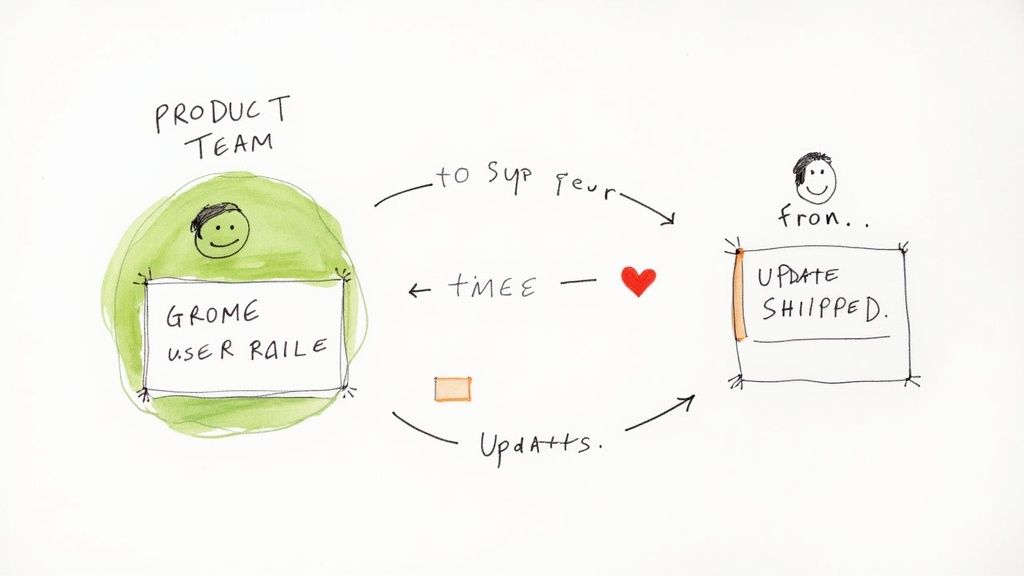
Segment Your Audience for Personalized Updates
Blasting every update to every user is a surefire way to get ignored. The real magic happens when your communication is relevant. The user who reported a critical bug doesn’t care about a minor UI tweak, and the person who asked for dark mode doesn’t need to know you fixed a broken checkout button.
This is where a central feedback hub like HappyPanda really shines. Since you’ve already tagged and organized every piece of feedback as it came in, you can create hyper-targeted segments in seconds.
- By Feature Request: Filter for everyone who asked for “dark mode.”
- By Bug Report: Isolate all users who were hit by that nasty checkout bug.
- By User Persona: Target all feedback submitted by your “power users” or “enterprise clients.”
Inside HappyPanda, you can just filter your board by a specific tag or keyword. Instantly, you have a list of every user who cared about that topic, complete with their contact info, ready for a personalized heads-up.
Crafting the Perfect Message for Every Scenario
Your tone and message should shift with the situation. A quick bug fix calls for a different vibe than a major feature launch you’ve been working on for months. The goal is always the same, though: be transparent, appreciative, and clear.
To get you started, here are a few ready-to-use templates you can swipe for different scenarios. Notice how each one acknowledges the user’s specific contribution—that’s the key.
Sample User Communication Templates
| Scenario | Key Message | Sample Snippet |
|---|---|---|
| Acknowledging New Feedback | ”We got it, and we’re looking into it." | "Hey [Name], thanks so much for suggesting [the feature idea]. The team is reviewing it now, and we’ll keep you posted on any updates!” |
| Announcing a Shipped Feature | ”You asked, we listened. It’s live!" | "Great news, [Name]! A few weeks back, you mentioned how helpful [the feature] would be. We agreed, and I’m thrilled to let you know we just shipped it. You can check it out here. Thanks again for the brilliant idea!” |
| Confirming a Bug Fix | ”We fixed the issue you reported." | "Hi [Name], just a quick note to let you know we’ve fixed the bug you reported with [the specific issue]. The patch is live now. We really appreciate you flagging this for us!” |
| Saying ‘No’ Gracefully | ”We appreciate the idea, but it’s not on our roadmap right now." | "Hey [Name], I wanted to personally follow up on your suggestion about [the idea]. While we think it’s an interesting concept, it doesn’t align with our current product vision. We’re focused on [your current priority] right now. I’ve noted your feedback, and we may revisit it in the future. Thanks again for taking the time to share your thoughts.” |
These aren’t just boilerplate responses; they’re relationship-builders. A thoughtful message validates the time a user spent giving you feedback and makes them feel like part of the team.
The Art of Saying No
Learning to gracefully say “no” to a feature request is one of the toughest but most important skills in product management. Radio silence is the absolute worst thing you can do—it makes users feel ignored and pretty much guarantees they’ll never bother giving feedback again.
A transparent “no” is always, always better than a vague “maybe.”
When you have to turn down an idea, just follow these simple rules:
- Be Appreciative: Always start by thanking them. Their time is valuable.
- Be Honest: Briefly explain why it’s not a fit. Maybe it doesn’t align with your product strategy, or it serves too niche an audience.
- Share Your Focus: Tell them what you are working on instead. It shows you have a clear vision.
- Keep the Door Open: End on a positive note and encourage them to keep the ideas coming.
This approach shows you respect their input, even if you can’t act on it right now. They walk away feeling heard, which is a massive win for your long-term relationship. Nail this final step, and you’ll have turned your feedback process into a powerful, sustainable engine for growth.
Measuring the ROI of Your Feedback System
So, you’ve set up a killer feedback system. But how do you prove it’s more than just a feel-good exercise? You measure it. Closing the loop isn’t just a customer service task; it’s a measurable driver of business growth. The key is connecting your team’s actions directly to tangible business results.
This means moving beyond anecdotes and gut feelings. When you can walk into a meeting and show leadership a dashboard linking feedback responses to higher retention, the conversation shifts. You’re no longer just “being nice to customers”—you’re building a more profitable company.
Defining Your Core Feedback Metrics
Before you can get to the big ROI numbers, you need to know if your feedback engine is even running smoothly. That’s where operational metrics come in. Think of these as the leading indicators that eventually connect to bottom-line results.
Start by tracking these essential KPIs:
- Closed-Loop Rate: What percentage of feedback submissions get a final, personal follow-up? While a 100% closed-loop rate is the gold standard, just tracking your progress toward it is a powerful motivator for the team.
- Time to First Response: How long does it take for a user to hear from a real human after submitting feedback? We’re not talking about an auto-responder; this is the first personal touchpoint.
- Time to Resolution: For bugs or issues, this is the time from the initial report to when you tell the user, “Hey, we fixed it.” It’s a direct measure of your team’s agility.
Making these metrics official KPIs for your support and product teams is a game-changer. It creates personal accountability. As teams get better at this, they almost always see a lift in their Net Promoter Score (NPS) and Customer Satisfaction (CSAT) scores. If you want to dive deeper, you can learn more about maturing closed-loop systems and how they impact these core business metrics.
Correlating Feedback with Business Outcomes
Operational metrics are your dashboard, but connecting them to financial outcomes is where you prove the real value to the whole company. The goal here is to answer the big questions about customer behavior.
Does a customer who receives a follow-up on their feedback have a higher lifetime value? Are they less likely to churn? Do they expand their account more often?
To find out, you need to segment your users. It’s simpler than it sounds. Create two groups: one cohort of users who submitted feedback and got a personalized follow-up, and another group who didn’t. Then, just watch what they do over the next few months.
Compare the two groups based on these outcomes:
- Retention Rate: Is the retention rate noticeably higher for the group whose feedback loop was closed?
- NPS or CSAT Scores: When you survey them again later, do users who received a follow-up give higher satisfaction scores?
- Expansion Revenue: Is the followed-up cohort more likely to upgrade their plans or add new seats?
Once you build a simple dashboard to track these correlations, your feedback process stops being a cost center and becomes a predictable growth lever. The value becomes undeniable.
Got Questions? We’ve Got Answers
Let’s tackle some of the common questions that pop up when teams start getting serious about closing the feedback loop. Think of this as your guide through the tricky spots.
What Do We Do With Feedback We Can’t Act On?
This is a big one. It’s tempting to just ignore suggestions that don’t align with your roadmap, but that’s a mistake. The key here is honesty.
Always respond and be transparent about why a particular idea isn’t a fit right now. A polite, clear explanation shows you actually read and considered their input, which goes a long way in building goodwill—even when the answer is “no.” Thank them for taking the time, and if it makes sense, briefly mention what your team is focused on. This keeps the user from feeling like their feedback went into a black hole and keeps the door open for future insights.
What’s a Good Response Time for New Feedback?
You should aim to get a personal acknowledgment out the door within one business day. Sure, an auto-responder can instantly confirm you got the message, but a reply from a real human within 24 hours signals that you’re on top of it.
The goal isn’t to solve the problem immediately. It’s to make the user feel heard and valued from the get-go.
A prompt, human response is the first step in turning a potentially negative experience into a positive one. It immediately validates the user’s effort and signals that their voice matters to your team.
How Can a Small Team Keep Up With a High Volume of Feedback?
If you’re drowning in feedback, a smart triage system is non-negotiable. Don’t try to tackle everything at once.
As feedback rolls in, use tags to categorize it by type (like bug or feature-request) and priority (critical, high-impact, nice-to-have). This lets you focus on closing the loop for the most urgent issues first. Tools like HappyPanda are built for this, automating the collection and routing so you can focus on the important stuff. The name of the game is consistent progress, not overnight perfection.
Ready to turn raw feedback into actionable signals without adding another dashboard to your life? With HappyPanda, you can collect user insights and send them straight into the tools you already use. Start your free trial today.