
So, what exactly is a voice of the customer (VoC) survey? Think of it less like a questionnaire and more like a direct line into your customers’ heads. It’s a strategic way to capture their honest expectations, preferences, and frustrations about your product.
It’s all about uncovering the why behind what they do, giving you the raw ingredients for genuine product innovation.
What a VoC Survey Really Is and Why It Matters
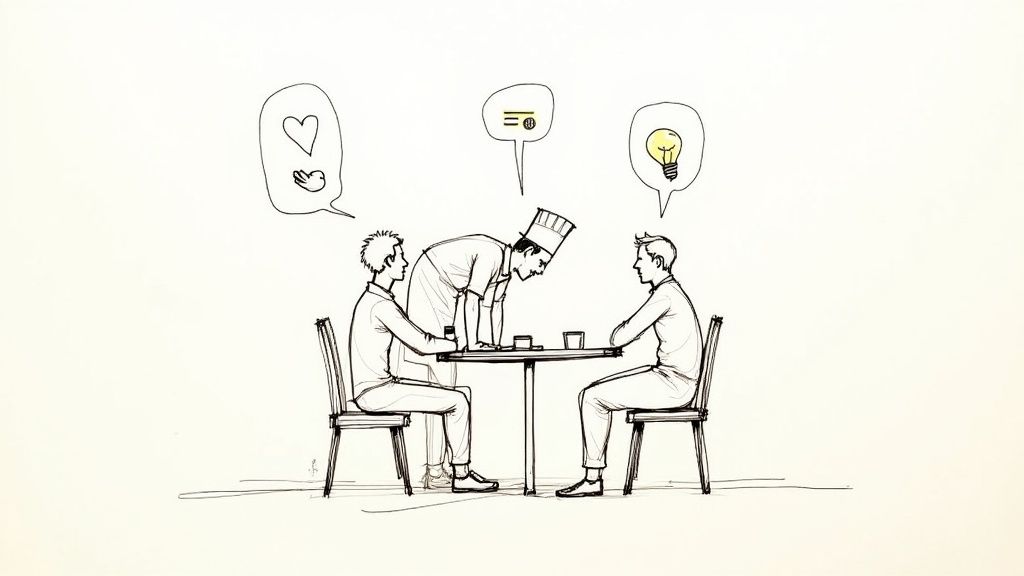
Imagine you’re a chef. Traditional feedback might tell you a dish was rated 3 out of 5 stars. Useful, but vague. A VoC survey, on the other hand, is like pulling up a chair and having a chat with the diner. It reveals exactly why it was a 3-star experience—maybe the portion was too small, the sauce was a bit too salty, or they were secretly hoping for a vegetarian option.
This is the whole point of a VoC programme: to get past surface-level metrics and dig into the real context behind user behaviour. It’s the difference between knowing what happened and finally understanding why it happened.
For SaaS and product teams, that distinction is everything. Your users are in your product every single day, hitting moments of delight and points of friction you might never see otherwise. A well-designed VoC survey is your periscope into their world, exposing unspoken needs and hidden roadblocks before they become bigger problems.
How VoC Differs From Other Feedback
It’s easy to lump VoC surveys in with other feedback tools like NPS or CSAT, but they serve very different strategic purposes. While NPS gives you a loyalty benchmark and CSAT measures satisfaction at a specific moment, VoC aims to uncover the deeper story behind those scores.
To make this crystal clear, here’s a quick breakdown:
Key Differences Between VoC and Other Feedback Surveys
| Metric | Primary Goal | Typical Question | Strategic Value |
|---|---|---|---|
| VoC Survey | Uncover deep, contextual insights and unmet needs. | ”If you could change one thing about our product, what would it be and why?” | Informs product roadmap, innovation, and strategic direction with rich, qualitative data. |
| NPS | Measure overall customer loyalty and predict business growth. | ”On a scale of 0-10, how likely are you to recommend our product to a friend?” | Provides a high-level benchmark for customer loyalty and identifies promoters vs. detractors. |
| CSAT | Gauge satisfaction with a specific interaction or feature. | ”How satisfied were you with your recent support experience?” | Offers immediate, transactional feedback to improve specific touchpoints and service quality. |
As you can see, while all are valuable, VoC is where you go for the actionable narratives that drive meaningful product evolution, not just incremental tweaks.
It’s More Than Just Collecting Comments
Lots of companies think they’re doing VoC because they have support tickets or run the occasional Net Promoter Score (NPS) survey. While these channels are useful, they often only catch the outliers—the customers who are either incredibly happy or furiously angry.
A true voice of the customer survey is far more systematic. It’s about proactively gathering representative feedback from a broad slice of your user base, not just the loudest voices in the room. This approach helps you build a balanced, accurate picture of the entire customer experience.
VoC isn’t just about collecting data; it’s about building a system for listening. It’s the process of transforming raw, often emotional, customer feedback into a clear, prioritised roadmap for building a product that truly resonates.
The Real-World Impact on Your Product
Putting a VoC survey programme in place has a direct, measurable impact on your bottom line. When you consistently listen to what your customers are telling you, you can:
- Slash Churn: Pinpoint the root causes of frustration and fix them before customers decide to leave.
- Boost Retention: Build incredible loyalty by showing users their feedback actually leads to meaningful product improvements.
- Prioritise with Confidence: Stop guessing. Use real user data to make sharp decisions about your roadmap, ensuring you’re building features people will actually use.
- Find Your Next Big Idea: Discover new use cases and unmet needs that can lead to breakthrough features or even entirely new products.
Today’s customers also care deeply about a company’s values. For instance, recent research from the full PwC Voice of the Consumer Survey 2025 found that consistency and genuine sustainability are now huge factors in building trust across Asia Pacific. A VoC survey helps you tap into these deeper motivations, making sure your product aligns not just with what your users need, but with what they believe in.
Designing Surveys That Deliver Actionable Insights
Generic feedback leads to generic products. Simple as that. A powerful voice of the customer survey doesn’t just ask questions; it sparks a conversation that pulls specific, actionable ideas straight from your users. The real art is in the design—crafting a survey that feels less like an interrogation and more like a focused, valuable chat.
The goal isn’t just to collect data, but to gather intelligence. This means you need to move beyond simple rating scales and get to the heart of the context, motivations, and emotions behind your users’ answers. A well-designed survey respects your customer’s time, and in return, it gives you a treasure trove of insights.
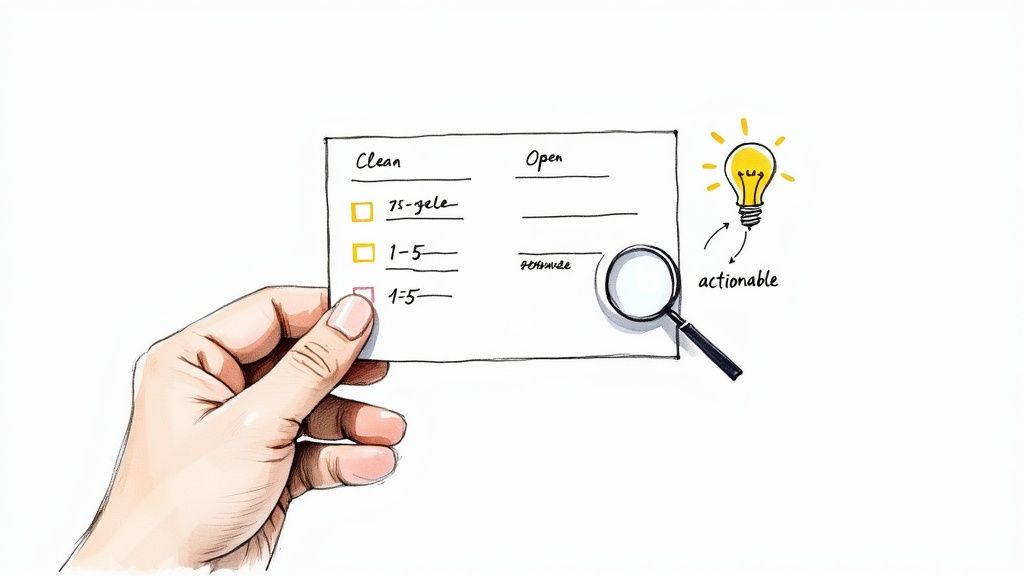
One of the most common mistakes is trying to cram too many goals into a single survey. Instead, start with one, crystal-clear objective. Are you trying to pinpoint friction in your onboarding? Validate a new feature concept? Understand why customers churn? Define your primary goal first, because it will dictate every single question you ask.
The Art of Asking the Right Questions
The type of question you ask directly shapes the quality of the answer you get. To paint a complete picture of the customer experience, you need to mix and match different question types. Think of each format as a different tool in your toolbox, each with a specific job to do.
- Open-Ended Questions: These are your goldmines for qualitative insights. Questions like, “What’s one thing we could do to make this feature more useful for you?” invite detailed, story-like responses that a rating scale could never capture.
- Multiple-Choice Questions: Perfect for segmenting your audience or gathering straightforward data. Use them to understand user roles, primary use cases, or how they first heard about your product.
- Rating Scales (Likert, 1-10): These are fantastic for benchmarking and tracking sentiment over time. A classic Customer Effort Score (CES) question like, “How easy or difficult was it to complete your task today?” provides a clear, quantifiable metric.
The real magic happens when you pair a quantitative question with a qualitative one. For instance, after a user gives a low rating on a CES question, immediately follow up with an open-ended prompt like, “Could you tell us a bit more about what made that difficult?” This combo gives you both the “what” and the all-important “why.”
Structuring Your Survey for Maximum Completion
Even the most brilliant questions are useless if users bail on your survey halfway through. The structure, flow, and length are critical for keeping people engaged. Remember, you’re asking for their valuable time.
A great survey tells a story. It starts with a simple opening, progresses through a logical sequence of questions, and ends with a clear sense of closure, making the user feel heard and appreciated.
To boost your completion rates, keep your survey focused and concise. You should aim for a completion time of 2-5 minutes. Research consistently shows that response rates take a nosedive after the 5-minute mark. If your survey is creeping past 10 questions, you’re probably asking for too much.
Consider these structural best practices:
- Start with an engaging intro. Briefly explain why you’re asking for feedback and how it will be used. Make them feel like part of the process.
- Begin with easy, low-effort questions. Simple multiple-choice or scale questions warm people up before they dive into the more thoughtful open-ended ones.
- Group related questions thematically. This creates a natural flow and prevents the user from getting mental whiplash.
- Save demographic questions for the end. Asking for personal info upfront can feel a bit intrusive and might cause some people to drop off early.
- Always end with a thank you. Acknowledge their contribution and let them know their feedback is genuinely valued.
Designing surveys is just one piece of the puzzle. For a deeper look into building effective feedback mechanisms, you might find our guide on creating powerful customer feedback forms helpful. It’s packed with additional templates and strategies you can put to use right away. Once you master the art of the ask, your VoC survey will become a reliable source of game-changing product intelligence.
Choosing the Right Channels to Reach Your Users
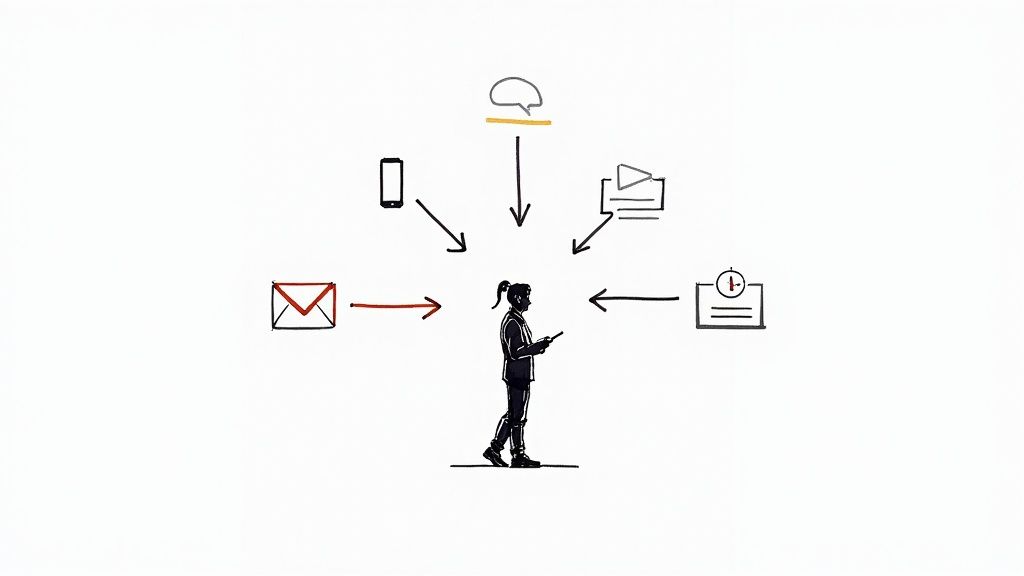
You can craft the most brilliant voice of the customer survey in the world, but it’s completely useless if nobody sees it. Getting your survey in front of users isn’t just about blasting out a link; it’s about meeting them exactly where they are, at the moment they’re most likely to have something to say.
Get the channel right, and your feedback request feels less like an interruption and more like a natural part of the conversation.
The perfect channel really depends on what you’re trying to achieve and how your users behave. You have to think about the context. Are you asking about something they just did? Or is this about their bigger-picture relationship with your brand? Answering that one question will point you straight to the best way to deliver your survey.
In-App Surveys for Contextual Feedback
When you need timely, context-rich feedback, in-app surveys are your secret weapon. They let you trigger a survey based on a specific user action, catching their thoughts while the experience is still fresh. This kind of immediacy leads to far more accurate and detailed responses.
Imagine a user has just tried out your new killer feature for the first time. A small, non-intrusive pop-up asking, “On a scale of 1-5, how easy was it to use this feature?” is incredibly relevant right then and there.
Consider these powerful ways to use in-app surveys:
- Post-Onboarding: As soon as a user finishes your onboarding flow, pop a quick survey to pinpoint any moments of confusion.
- After Feature Usage: Ask for feedback right after someone uses a key workflow or tool.
- Following a Support Interaction: Measure satisfaction with your customer support experience without them ever having to leave the app.
This method almost always gets higher response rates because the request is directly tied to something the user just did, making it feel helpful instead of random.
Email Surveys for Relationship-Building
While in-app is king for in-the-moment feedback, email is still the undisputed champion for relationship-focused surveys. Email gives you the room to add more context, making it perfect for deeper VoC initiatives that aren’t tied to a single, specific action.
This channel is ideal when you need to reach a highly segmented group, like your most active “power users” or customers who haven’t logged in for a while. It lets you craft a more personal and thoughtful invitation to share their thoughts. A quarterly Net Promoter Score (NPS) campaign, for instance, is a perfect fit for email. You can even embed a survey directly in an email to cut down on friction and boost your completion rates.
Your distribution channel is part of the user experience. Sending a survey about a specific in-app feature via email forces the user to switch contexts, adding friction. The best approach matches the channel to the nature of the question.
Balancing Timing and Frequency
A steady stream of insights is fantastic, but you have to avoid “survey fatigue.” Bombarding users with constant requests is the fastest way to get your surveys ignored forever. A good rule of thumb is to avoid sending more than one relationship-based survey (like NPS) to the same user within a 90-day period.
Transactional, in-app surveys can be a bit more frequent, but they need to be targeted intelligently. Make sure a single user doesn’t get hit with multiple pop-ups in one session. This strategic approach ensures you gather valuable data without annoying the very people you need to hear from. It’s also vital to get the bigger picture. For instance, a recent 2025 ASEAN Consumer Sentiment Study showed just how deeply rooted spending patterns are in Southeast Asia, proving that understanding your audience’s broader context is key to real engagement.
Turning Raw Feedback into Product Opportunities
Collecting responses from your voice of the customer survey is a great first step, but it’s really just the beginning. The magic happens when you transform that mountain of raw data into a clear, prioritised list of product opportunities. This is where listening turns into action, translating what your customers are saying into a tangible roadmap.
The whole process can feel a bit daunting, especially when you’re staring at thousands of individual comments and ratings. But if you break it down into manageable steps for both your numbers and your text feedback, you can build a systematic engine for continuous product improvement.
From Numbers to Narratives with Quantitative Data
Your quantitative data—the ratings, scores, and multiple-choice answers—gives you the “what.” It tells you how many users are struggling with a particular feature or how satisfied a specific customer segment is. The first move is to look beyond the overall average and start slicing up your responses.
Segmentation is your secret weapon here. It lets you see how feedback differs across various user groups. For example:
- New Users vs. Power Users: Are newbies finding your onboarding process a breeze, while your power users are crying out for more advanced functionality?
- Free Plan vs. Enterprise Clients: Do enterprise clients have unique security concerns or integration needs that your free users couldn’t care less about?
- By User Role: How do the needs of an admin differ from those of a standard user logging into the same account?
By slicing the data this way, you can uncover patterns that are completely invisible from a bird’s-eye view. A feature that gets a mediocre 3/5 score overall might actually be a 5/5 for one critical user segment and a 1/5 for another. That kind of insight is pure gold for your product team, showing them exactly where to focus their efforts.
Uncovering Themes in Qualitative Feedback
While numbers tell you what’s happening, it’s the open-ended comments that tell you why. This qualitative feedback is where you’ll find your most profound insights, but it can also be the trickiest to analyse at scale. The key is thematic analysis—the process of tagging and categorising comments to spot recurring topics.
Imagine you’re sifting through hundreds of comments. Manually, this involves reading each one and slapping on tags like “UI confusion,” “bug report,” “feature request-reporting,” or “pricing feedback.” As you work through the responses, you’ll start to see which themes pop up most frequently. Suddenly, that chaotic wall of text transforms into an organised, quantifiable set of user needs.
Qualitative feedback is the bridge between a customer’s problem and your product’s next breakthrough. It’s where you discover the unspoken needs and hidden frustrations that numeric ratings can never fully capture.
Beyond your survey results, qualitative insights from customer interviews are invaluable for getting to the ‘why’ behind customer behaviour. To go deeper on this, you can learn how to analyze interview data effectively. This is a great way to complement your survey analysis, adding rich, contextual stories to the themes you’ve already identified.
The Rise of AI in Feedback Analysis
Let’s be honest: manually tagging hundreds or thousands of comments is incredibly time-consuming and prone to human bias. This is where modern AI tools are changing the game for product teams. AI-powered platforms can instantly perform sentiment analysis, topic modelling, and keyword extraction on massive datasets without breaking a sweat.
This technology isn’t just for the big players anymore; it’s becoming vital for companies wanting to scale their feedback programmes. In fact, a recent study on the customer experience landscape showed that 69% of organisations in Indonesia are already using AI-based text analytics to process customer feedback. This points to a global trend of using automation to find insights faster and more accurately. You can read more about these customer experience management findings.
So, how do the two approaches stack up? It helps to see them side-by-side.
Manual vs AI-Powered Feedback Analysis
Here’s a quick comparison of analysing all that juicy qualitative feedback the old-fashioned way versus with a little help from our robot friends.
| Aspect | Manual Analysis (Tagging) | AI-Powered Analysis (e.g., Sentiment Analysis) |
|---|---|---|
| Speed & Scale | Slow and resource-intensive; difficult to scale with high volume. | Extremely fast; can analyse thousands of responses in minutes. |
| Objectivity | Can be influenced by the analyst’s personal biases or interpretation. | Consistent and objective, applying the same logic to all responses. |
| Depth of Insight | Provides deep contextual understanding and nuance. | Excellent for identifying broad trends, sentiment, and key topics quickly. |
| Effort Required | High manual effort required for setup and ongoing analysis. | Low manual effort after initial setup; automates the entire process. |
Ultimately, a hybrid approach often works best. Let AI do the heavy lifting by identifying the major themes and sentiment trends across your feedback. Then, your team can dive into the most critical or nuanced comments for a deeper, human-led analysis. This combination of speed and depth gives you a powerful system for consistently finding the hidden gems in your customer feedback and turning them into real product opportunities.
Weaving VoC Insights into Your Product Workflow
Collecting feedback is just the start of the conversation. A truly brilliant voice of the customer survey programme doesn’t stop at gathering insights; it pipes them directly into the beating heart of your daily operations.
Because let’s be honest, feedback that lives and dies in a spreadsheet or a forgotten slide deck is totally worthless. The real goal is to build a seamless, closed-loop system where customer feedback automatically kicks off real action.
Imagine a critical bug report from a VoC survey instantly popping up as a ticket in your project management tool, already tagged and assigned to the right product squad. Or a glowing testimonial automatically beaming into a dedicated Slack channel for the marketing team to celebrate. This isn’t some far-off dream; it’s what happens when you wire your feedback tools directly into your workflow.
From Raw Feedback to Actionable Tickets
The most direct way to get things done is to send feedback exactly where your product and engineering teams are already living and breathing. Manually copying and pasting comments into tools like Linear, Jira, or Asana is a soul-crushing, error-prone task that just doesn’t scale.
Automation is what turns your VoC programme from a slow, manual chore into a high-speed, insight-to-action engine.
By setting up direct integrations, you can create simple rules that automatically turn specific types of feedback into tasks, ensuring nothing ever slips through the cracks.
For instance, you could rig up an automation where:
- Any survey response with the word “confusing” or “broken” creates a high-priority bug ticket.
- Feedback tagged as a “feature request” lands as a new item in the product backlog for the team to chew on.
- A dismal Net Promoter Score (NPS) from a high-value customer triggers an urgent task for your customer success team to jump on, stat.
This infographic lays out the basic flow of turning a customer’s thought bubble into a tangible opportunity for your product.
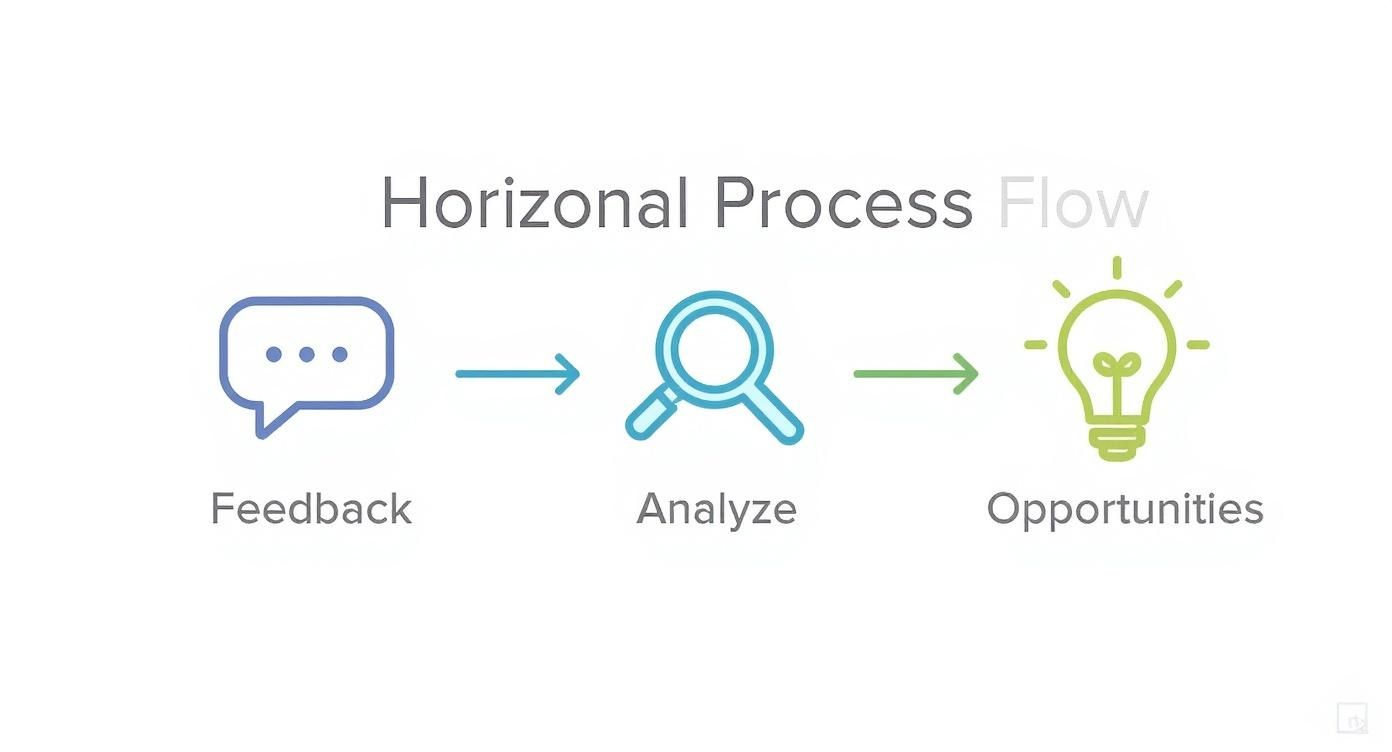
It’s a simple process, but it hammers home the point: true value is only unlocked when feedback is actually analysed and turned into a chance to make things better.
Spreading the Word Across the Organisation
Product teams aren’t the only ones who get a kick out of hearing the customer’s voice. Your marketing, sales, and support folks can all find gold in a direct line to customer sentiment. This is where hooking into communication platforms like Slack or Microsoft Teams becomes incredibly powerful.
You can set up dedicated channels that act like a live, unfiltered feed of customer feedback. It’s one of the fastest ways to build a culture of customer-centricity across the whole company.
Think about creating specialised channels like:
#praise-wall: A channel where all 5-star ratings and positive comments flow. It’s a massive morale booster and a fantastic source of testimonials for the marketing team.#feedback-stream: A general firehose of all incoming VoC responses, giving everyone a real-time pulse on how customers are feeling.#churn-risks: A private channel for leadership and customer success where negative feedback from key accounts gets flagged for immediate attention.
Using Webhooks for Custom-Built Workflows
Standard integrations are great, but what if you use a home-grown CRM or want to trigger a completely unique sequence of events? That’s where webhooks come into play. A webhook is basically a way for one app to send real-time data to another app the very second something happens.
With webhooks, you can send your voice of the customer survey data to pretty much any system that can catch an HTTP request. The possibilities are nearly endless.
Think of a webhook as a direct data delivery service. The moment a customer hits ‘submit’ on your survey, the webhook packs up their response and delivers it to any destination you choose—instantly and automatically.
This unlocks some seriously powerful custom automations. You could use a webhook to:
- Send negative feedback into a data warehouse for some deep, long-term trend analysis.
- Trigger a personalised email sequence from your marketing automation platform based on what a user said.
- Update a customer’s health score in your internal CRM system.
This level of integration makes sure the customer’s voice isn’t just a data point to be reviewed next quarter, but an active trigger that sets your internal gears in motion. It’s the final, crucial step in closing the feedback loop and showing customers that their input genuinely leads to change. When you embed feedback into your daily tools, you transform your VoC programme from a passive listening exercise into an active driver of growth.
Common Questions About Voice of the Customer Surveys
Even with a killer strategy in hand, building a voice of the customer survey programme for the first time can feel a bit like you’re fumbling in the dark. Product teams often get snagged on the practical details—the nuts and bolts of actually running these things effectively.
Let’s clear the air. Below, we’ll tackle some of the most common questions that pop up, with straightforward answers to get you moving.
How Often Should We Run a VoC Survey?
There’s no single magic number here. The real secret is to think in two layers: “always-on” feedback and periodic, deep-dive campaigns. A balanced approach is always best.
Use always-on surveys for those make-or-break moments in the user journey. Think of them as your continuous listening posts. For example, triggering a quick survey right after a user finishes onboarding or just after a support ticket is closed gives you immediate, contextual insights when the experience is still fresh.
Then, you can supplement these with deeper, relationship-focused surveys on a quarterly or bi-annual basis. Sending out an NPS or a Product-Market Fit survey every six months helps you track the bigger picture and see how sentiment shifts over time. The goal is a steady stream of feedback, not a tsunami that drowns your users.
A good rule of thumb is to avoid hitting the same user with more than one big relationship survey per quarter. This keeps survey fatigue at bay and means that when you do ask for their time, they’re far more likely to give you a thoughtful response.
What’s a Good VoC Survey Response Rate?
This is a classic one. While traditional email surveys often limp along with response rates in the 5-30% range, in-app surveys can be a different beast entirely, sometimes hitting 40-60%. Why? Because you’re catching people at the perfect moment—when they’re already logged in and engaged with your product.
But honestly, don’t get too hung up on universal benchmarks. It’s much more productive to focus on improving your own response rate over time. A few simple tricks can make a huge difference:
- Keep it short and sweet. If it takes more than three minutes to complete, you’ve probably lost them.
- Make it personal. A simple “Hey [First Name]” and a quick line explaining why their feedback matters goes a long way.
- Be transparent. Tell people exactly how you plan to use their feedback to make their life better.
Remember, a lower response rate from your ideal customer profile is infinitely more valuable than a high rate from a broad, uninterested audience. Quality trumps quantity, every time.
How Should Our Team Handle Negative Feedback?
First things first: negative feedback isn’t a problem to be solved. It’s a gift. It’s a direct, unfiltered roadmap showing you exactly where your product is falling short. Handle it right, and you can turn a frustrated user into your biggest fan.
Start by following up personally, if you can. A simple message thanking them for their honesty and asking for a few more details shows you’re actually listening. This simple act of “closing the loop” can single-handedly turn an unhappy customer into a loyal advocate.
Next, look for patterns. One person hitting a wall might just be a one-off. But if ten people are complaining about the same friction point? That’s a fire you need to put out. Get that issue prioritised in your product backlog, stat.
Finally, tell people what you did. When you fix a bug or ship an improvement based on user feedback, shout about it! Mention it in your release notes or a blog post. Showing users that their voice leads to real change is the single most powerful way to encourage them to speak up again in the future.
Can Startups Run a VoC Programme with a Small Budget?
Absolutely. A VoC programme is about a process, not a pricey software subscription. You can build an incredibly powerful programme using free or low-cost tools. It’s not about the budget; it’s about being consistent.
You can start scrappy with tools like Google Forms for email surveys or a basic live chat tool for post-interaction feedback. For some great tips on getting started, it’s worth learning how to create effective post-chat survey questions.
Pick one critical area to focus on first, like the new user onboarding flow. Ask for feedback, analyse it honestly, act on the biggest insights, and—most importantly—let your users know you’re listening. For an early-stage company, even a handful of detailed responses can provide priceless direction and save you months of building the wrong thing.
Ready to turn customer feedback into your biggest growth driver? With HappyPanda, you can build beautiful surveys, analyse responses with AI, and pipe insights directly into your workflow. Start collecting actionable feedback in minutes at https://happypanda.ai.